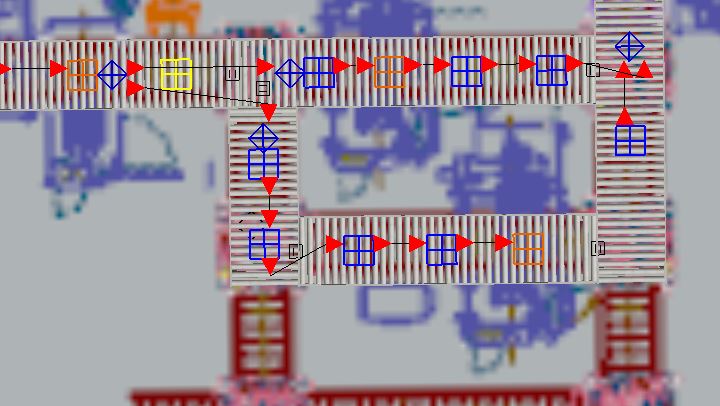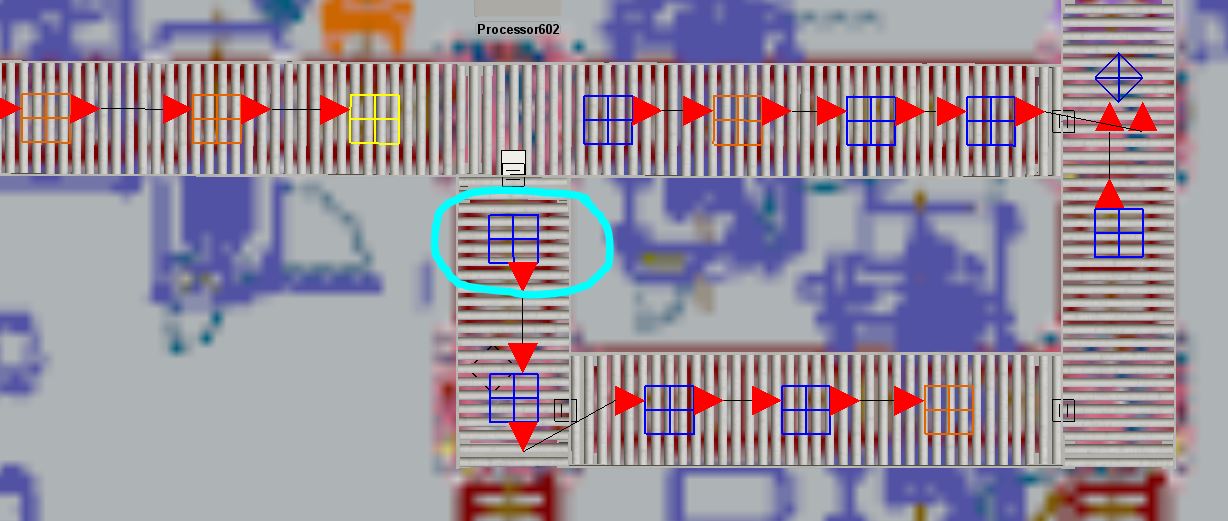I have a loop that can support up to 3 more buffer locations (blue locations in the picture) for pallets than the continuing conveyor before each will enter a workstation (orange). Currently I have them going round robin but this would leave empty buffers in the loop that would be filled in real life. How can I input logic to tell the system to send the next pallet to whichever conveyor has an open buffer?
question
How can I have a decision point look for openings between two conveyors?
1 Answer
One option would be to push the available buffer locations to a list, and then when a pallet needs a buffer location, pull from the list with the query being the distance (in other words, find the farthest available buffer location). If you do this, you will have to make another loop of some kind that moves all of the pallets to the next buffer location when the pallet that is "first" in line for work goes to a work station. I would probably create a subflow that ran whenever a pallet entered a workstation that checked if any buffer locations were full, and if they were to move the pallet one spot forward.
You could also probably do this with a resource, but I have never tried to acquire a resource with distance as the query.
How can I send this location to the list? or trigger it to pull an item from the list? I can get the yellow station to push to the list on continue or arrival, but then can't find a way to incorporate the circled buffer location. They will just only continue down the main conveyor. As far as the subflow, I am not sure how you would look to the buffers and have them say if they're occupied or not for multiple locations at once. I have them all acquiring and releasing a restricted area to maintain that they can't move unless the next connected station is available.
I've worked on your model a bit more, and I think it would be easier to do with a resource versus a list. To add them to a resource, create a group in the toolbox, and then use the eyedropper tool to select them all. Then in Process Flow, use the eyedropper tool for the Reference Field, and select the Group. That way when you look and see if they are available, the buffers will still be in the Resource, just allocated to a token.
Once an item enters into the Station, you check to see how many resources are left (how many buffer spaces). Lets say you have 4 initially, and right now you have 2 available. That would mean that the 2 middle buffers are allocated to 2 pallets. You would then run a subflow that would move them up 1 spot in the buffer line. That subflow would find the next buffer space, allocate it to the pallet, and then de-allocate the one it was at, and move it to the newly allocated buffer space.
If you could upload your model, I could take a look at exactly what you have and work on it for you.
question details
12 People are following this question.