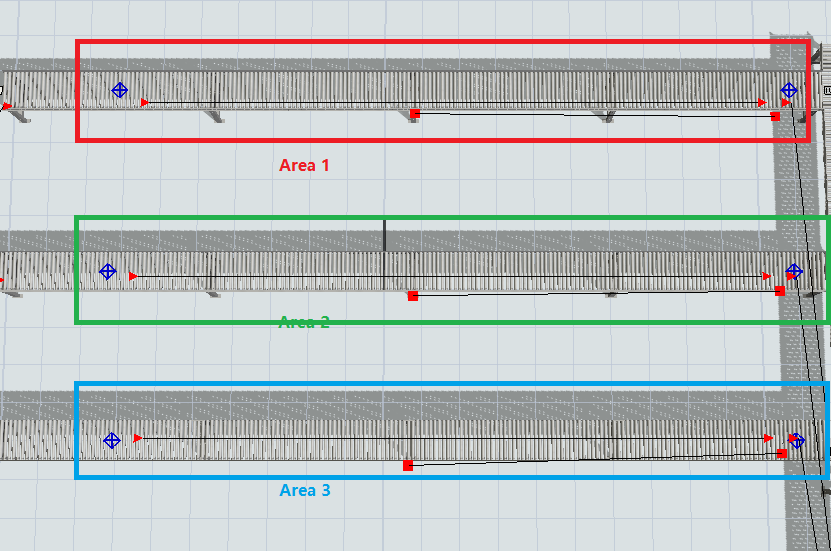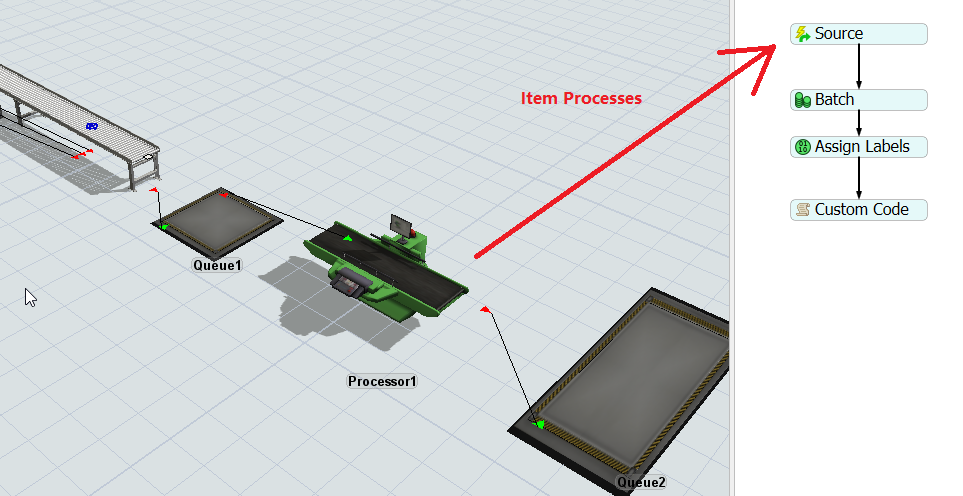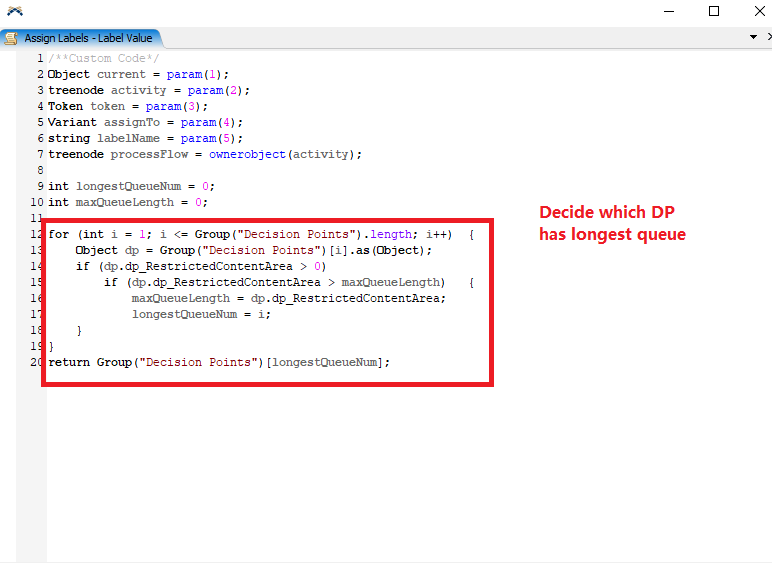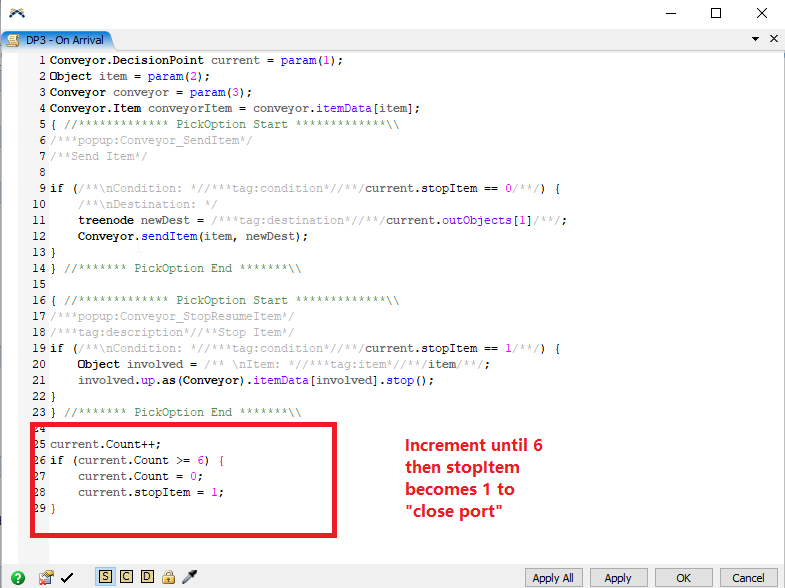phase-9-f1.fsmI want one of the highlighted conveyors to send items (6 each time) to the queue (the one that circled in the model) when the processor after the queue finished 6 items, and the highlighted conveyor which has highest content is the one that chosen to send items. I have no idea how this mechanism can be set.
I think of controlling the highlighted conveyors output ports (when the conveyor received an message, it open the output port and send 6 items, only one conveyor will send item each time and it is chosen based on the longest queue(i.e. the conveyor with highest content)).
How the message have to be sent and received? Do I need to use decision points? Or do I need to use a pull strategy for this logic?