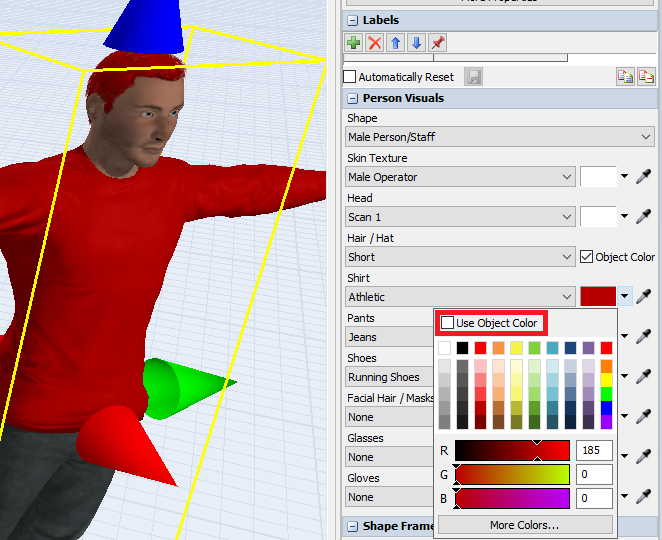In the Escort to Exam Table section of the attached program, I have an activity to change the patient's shirt collar to green to indicate that the patient is waiting for an exam room. Unfortunately, I don't understand the syntax of the command to do that. So I'm turning to the experts again.
Thanks