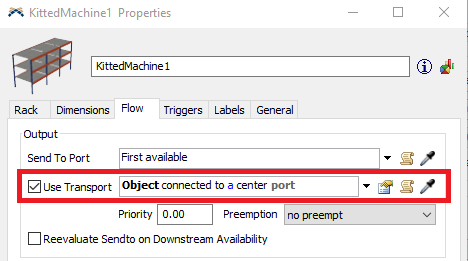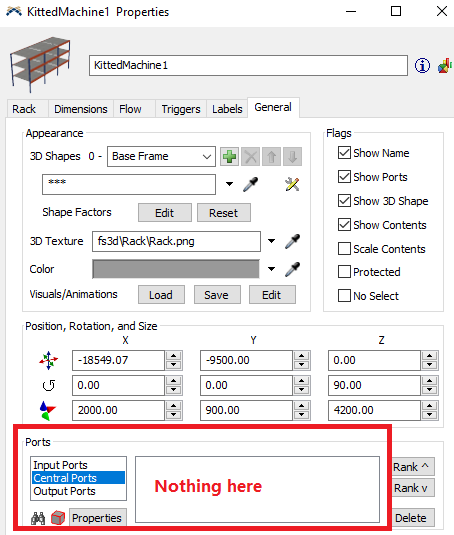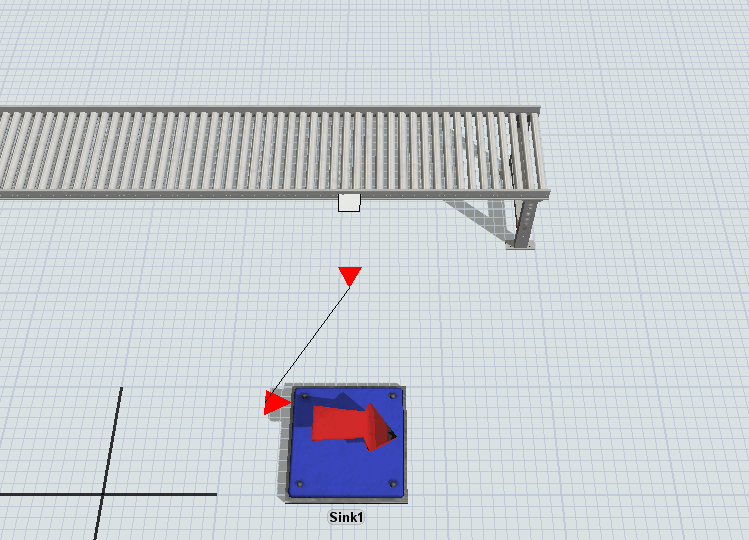Hi Folks
I noticed a problem in the model that items will alaways stuck on the first converyor exit. I checked all connectoins with the station in the middle since they worked in same way, but I didn't find any difference. However, the station in the middle just functioned well but the first station didn't. Could someone help with that?
Best