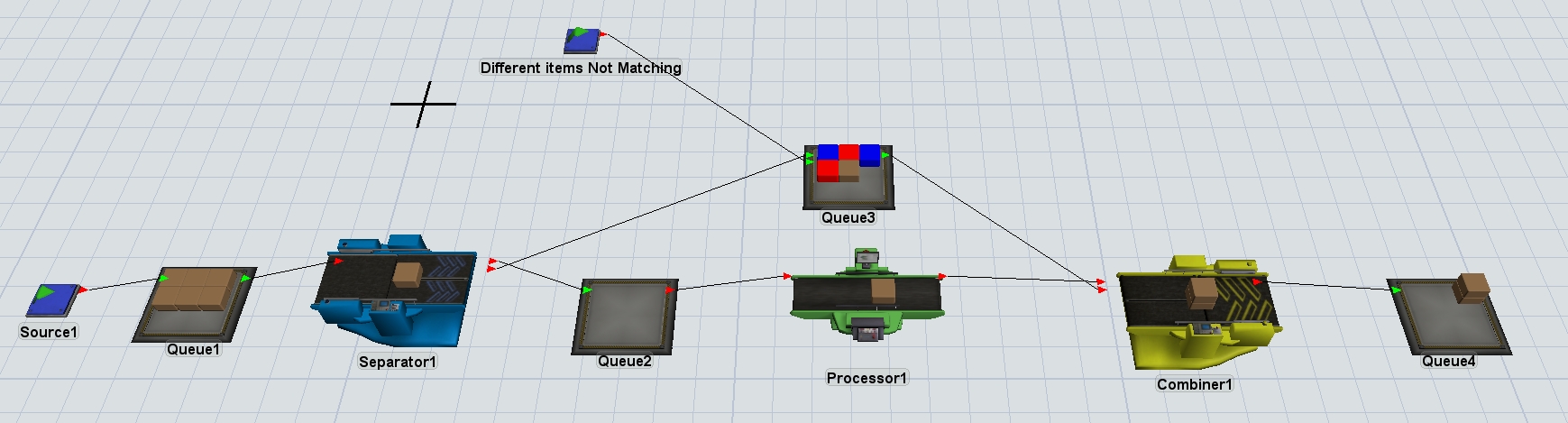Hello everyone, I need some help here!.
I want my model working that way: An item arrives and is divided into two. One of them goes to a processor and the other one goes to a queue. After the process ended, I want them combining again.
The problem is, I need to catalog each created item. I mean, I don't know if it would work like a label, but I want the first item numbered as 1, second as 2, 3,4 ... 51, 52 ... 1094,1095. And at the end, I want to combine them back with de item that had been processed (the same that was splitted up before).