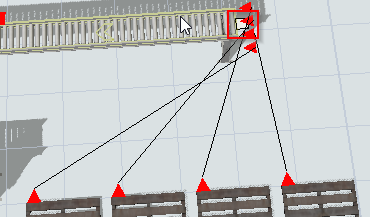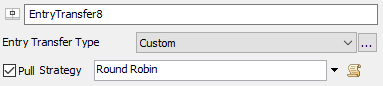frxfileserv1dncpersonal-foldersrobert-flatteryflex.fsm
In my model, I would like the operator to load the conveyor with four different parts in the same order each time. The simulation starts off well but after about 400 seconds, the sequence is off. How can I assure these four different parts enter the conveyor in the same order each time? Also, my queues 16-19 all have max content of 100 but they fill up far more than 100. Thanks for any help.