How can I make the ASRS goes up and down only in a certain point at the center of the rack. I'm trying to makes it looks like elevator to go between different level of the rack like this.
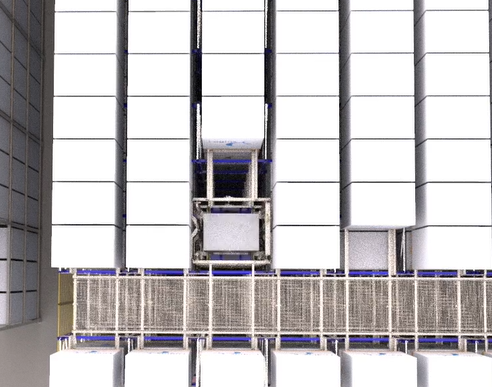
Here is my model. Thanks for help.
How can I make the ASRS goes up and down only in a certain point at the center of the rack. I'm trying to makes it looks like elevator to go between different level of the rack like this.
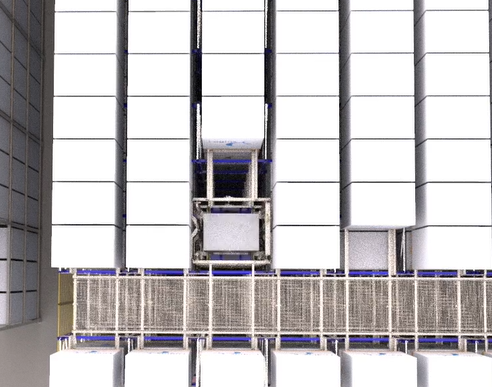
Here is my model. Thanks for help.
You can divide the travel to the loading or unloading location in a rack by Tasks. A vehicle like a ASRS executes for a job a sequence of tasks. You inserts in the standard task sequence to transport items tasks. The tasktype is for loading TASKTYPE_PICKOFFSET for unload TASKTYPE_PLACEOFFSET. You adjust the parameters that the ASRS moves only a portion of a direction the location of action. Maybe you need to insert several of these tasks.
asrs-placeoffset-x-100-percent.fsm
You find the source code in the On Receive Task trigger of ASRS vehicle properties.
Hi, I've try to insert the code like yours but I cannot find out how to fix the ASRS go up and down in the center position. Can I combine the ASRS with elevator to do such a task? Means the ASRS will only go up and down according to the elevator?
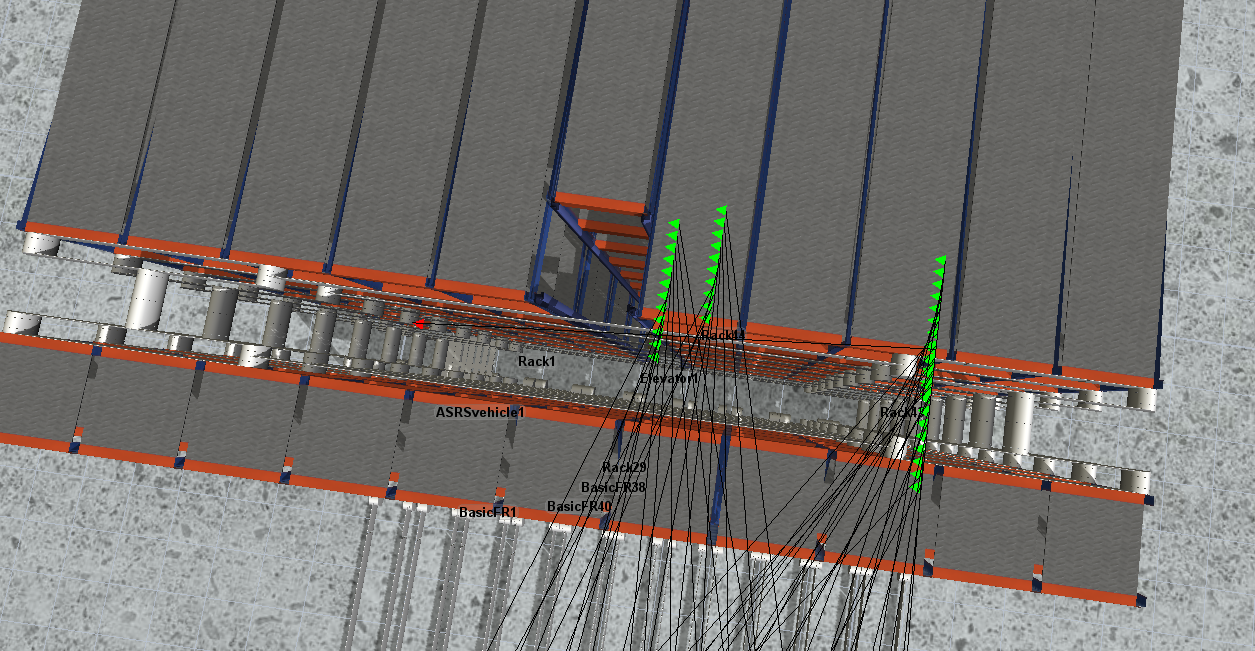
Please try to add a task of TASKTYPE_TRAVELTOLOC.
You add a task to let travel the ASRS vehicle to the x location and then you and another task of the same type to get to the right level.
Hi @Shivonne K, Was Joerg's answer helpful to you? If so, could you hit the "Accept Answer" button? If not, How else can we help?
11 People are following this question.
FlexSim can help you understand and improve any system or process. Transform your existing data into accurate predictions.
FlexSim is a fully 3D simulation software environment. FlexSim can be used to simulate any process in any industry.
FlexSim®, FlexSim Healthcare™, Problem Solved.®, the FlexSim logo, the FlexSim X-mark, and the FlexSim Healthcare logo with stylized Caduceus mark are trademarks of FlexSim Software Products, Inc. All rights reserved.
Privacy | Do not sell or share my personal information | Cookie preferences | Report noncompliance | Terms of use | Legal | © Autodesk Inc. All rights reserved