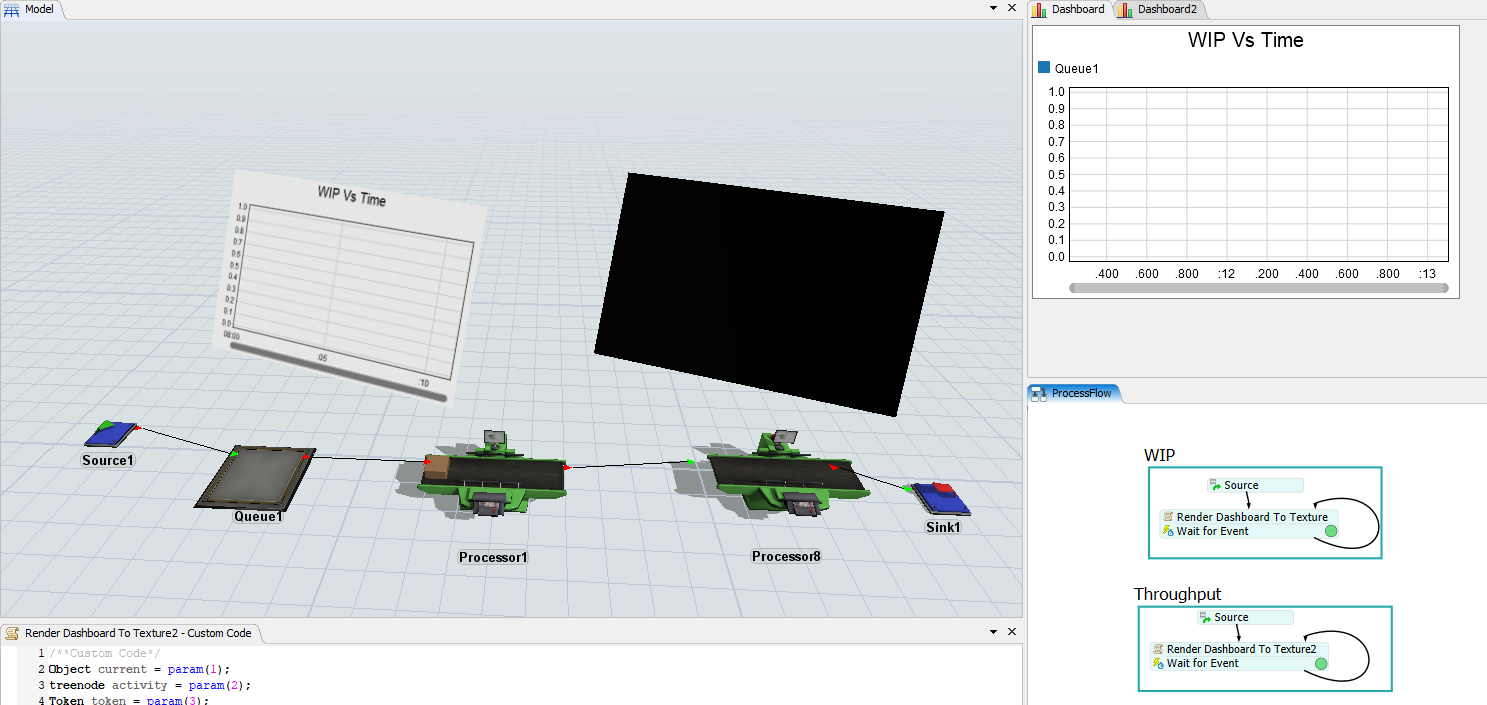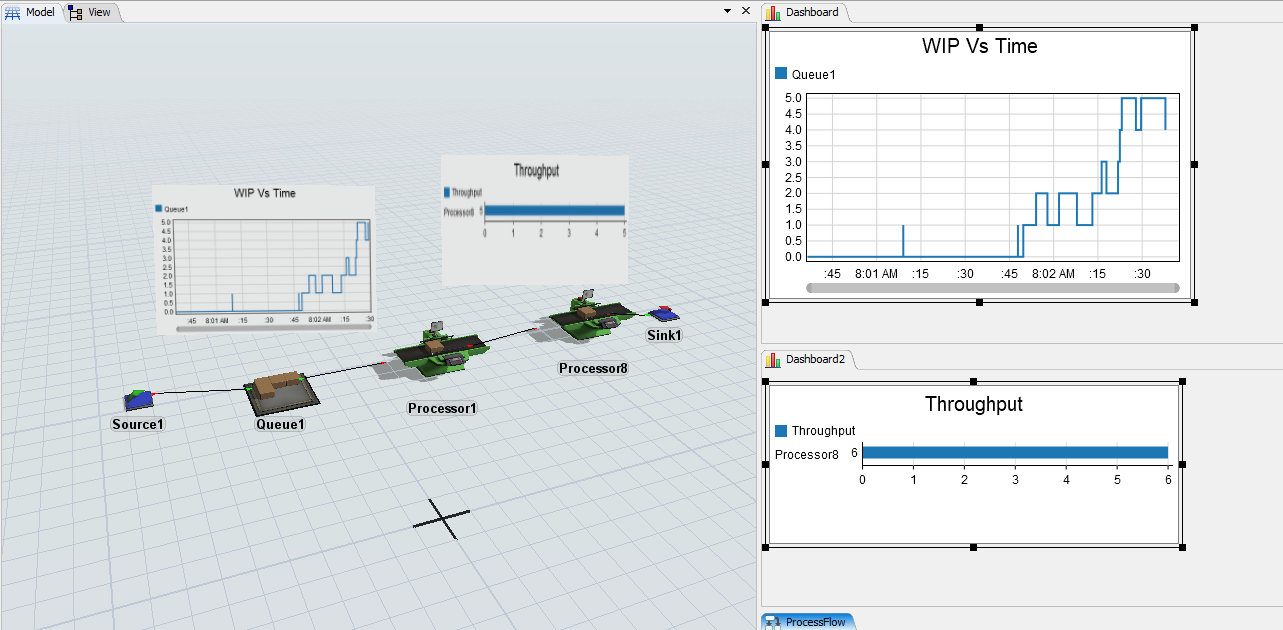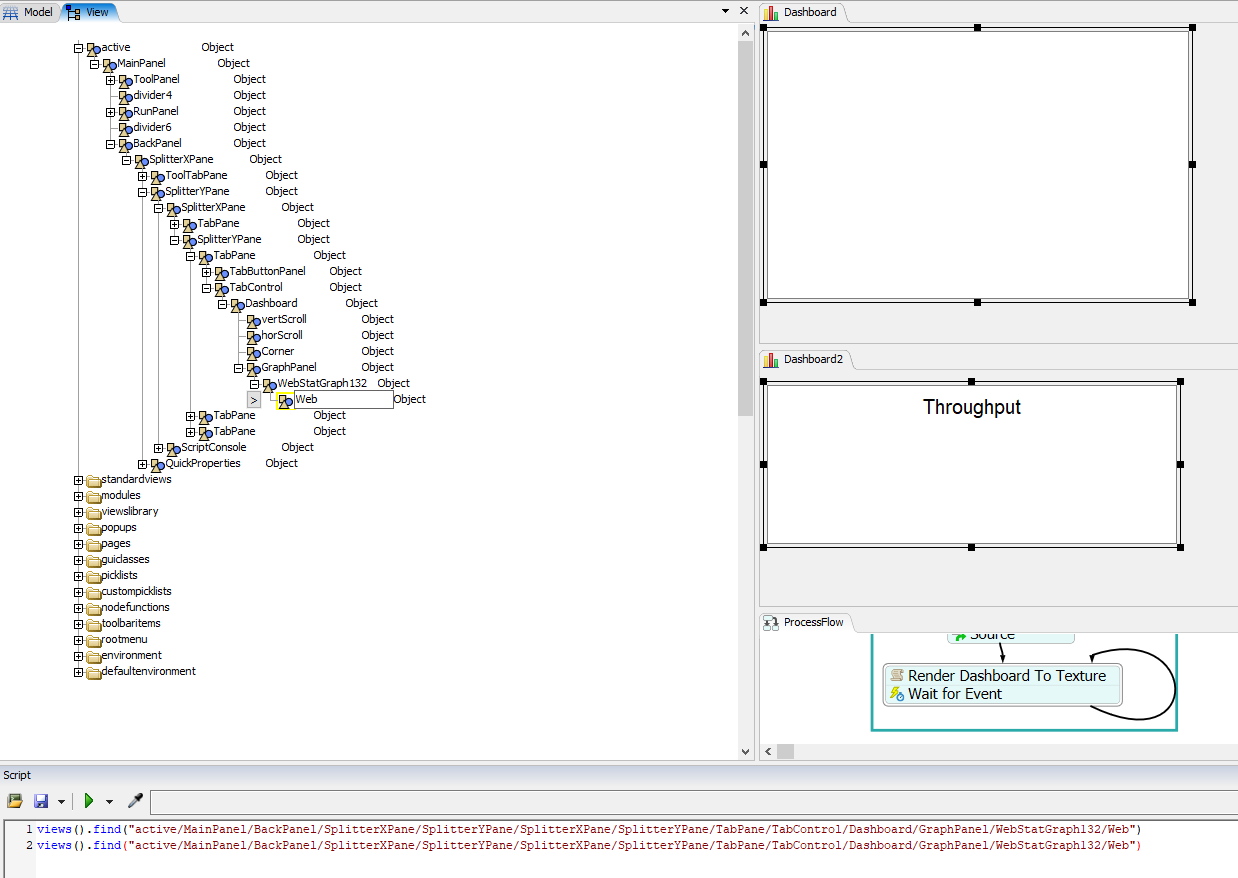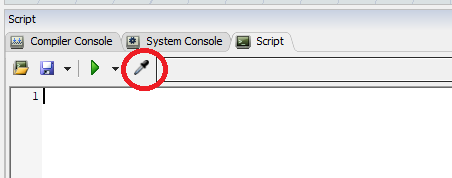Hi all,
I tried to show 2 different dashboards in 2 different planes, based on this answer (https://answers.flexsim.com/questions/35343/show-state-pie-and-statistics-in-3d-model.html?childToView=48503#answer-48503) and the proof on concept developed by @Allister Wilson
I created 2 PF logics in order to capture the image of Dashboard 1 (WIPvsTime) and Dashboard 2 (Throughtput).
I also changed the Custom code of the Process Flow Throughput as shown:
- treenode view = node("VIEW:/2>Documents/Dashboard/1+/~/GraphPane1/1/1");
- repaintview(view);
- viewtofile(view, modeldir() + "test2.png");
- unloadimage(gettextureindex(modeldir() + "test2.png"));
- int newindex = loadimage(modeldir() + "test2.png", modeldir() + "test2.png");
- setobjecttextureindex(model().find("Plane2"), newindex);
but I can not make that every single plane shows different Dashboards, the 2 planes show the same Dashboard and some times the second got black. I tried changing the string of the node but perhaps I am not refering the proper path. I attached the model. Any helped is very welcomed.
Thanks in advance.
Alejandro