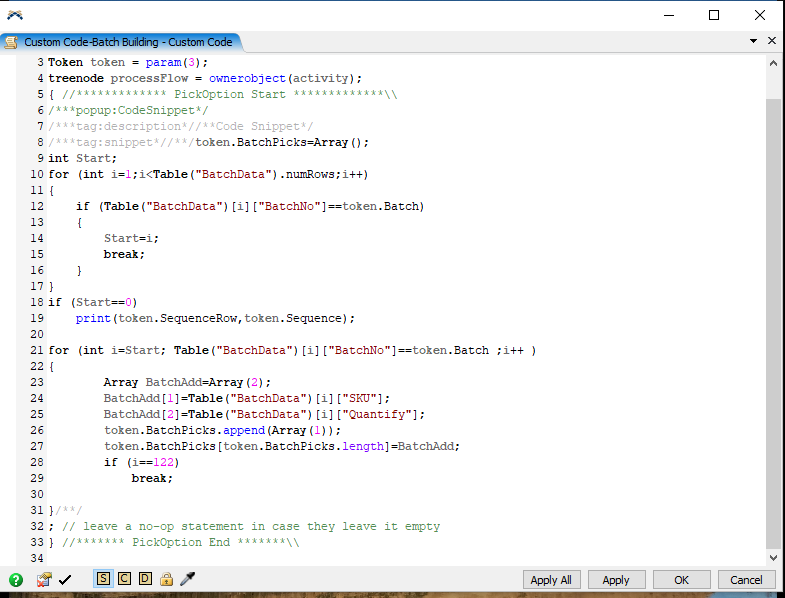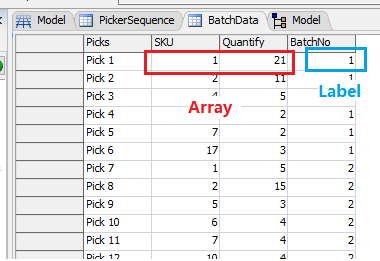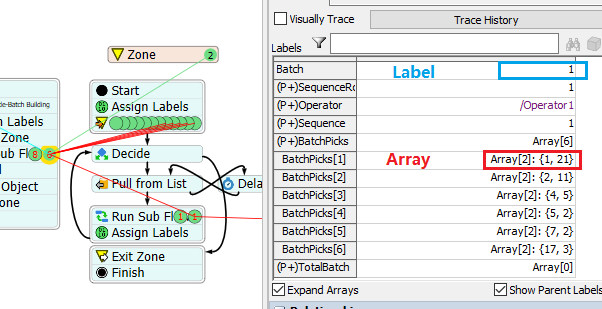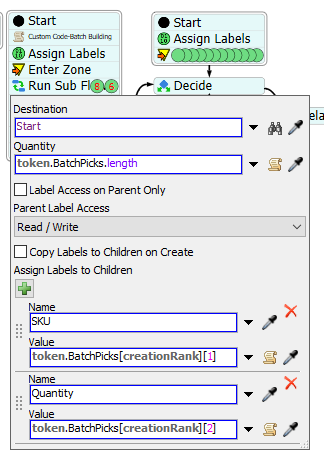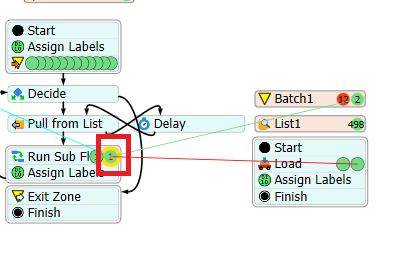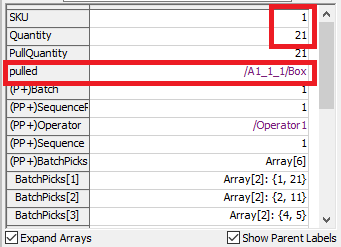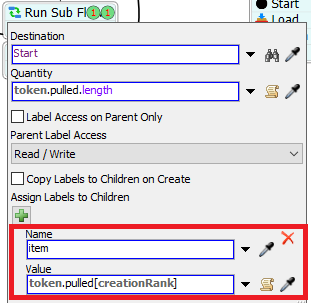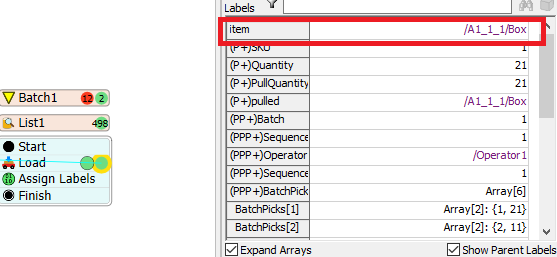19282-19259-19212-new-warehouse-project-1-autosave.fsm
Hi!
I need to clearly understand the code of the TaskExecuter whose name is BatchBuilding. In this way, I want to know how the code works to let each operator know what the batch is processing, what items each batch contains and what the quantity of each one is. In addition, I need to know how the sequence of the lots assigned to each operator is related to the BatchBulding name code that I mentioned earlier. In addition, I would like to know how I can get the batch completion time of each batch.
To contextualize, the simulation model is a warehouse in which there are two or three operators to which the sequences of the lots to be processed are assigned, which, in this case, corresponds to the global PickerSequence table and is performed in the Process Flow. Considering this, each batch consists of SKU items and certain QUANTIFY quantities shown in the Global BatchData table.
If someone could help me, I'll be so thankful!
Best regards!