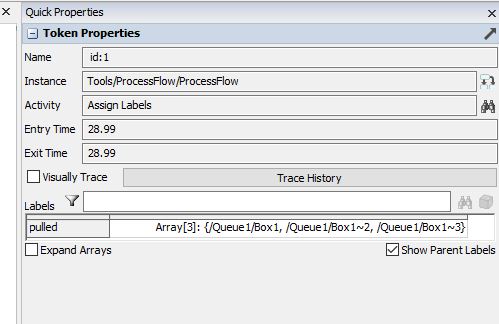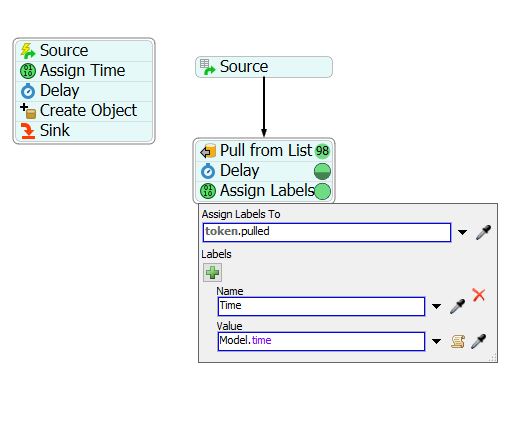As shown in below image I am pulling 3 items from the list and trying to assign label to the token.pulled( token.pulled is array as shown in above image). How to assign a label called Time to the token.pulled in process flow only.
Am attaching my model for your reference.
Thanks