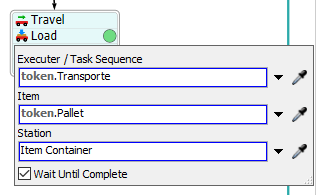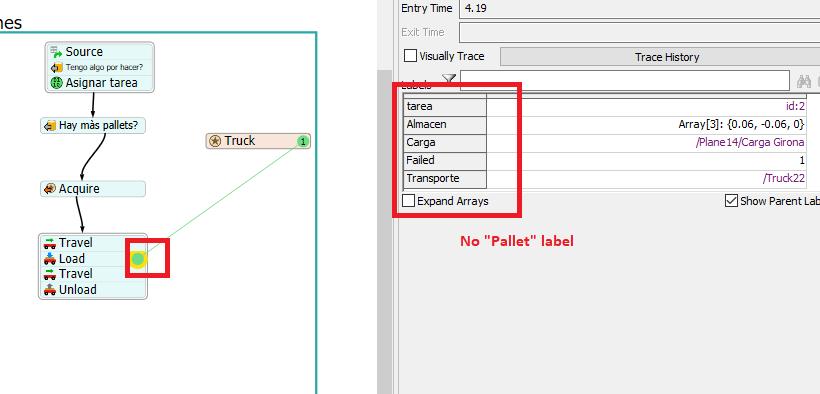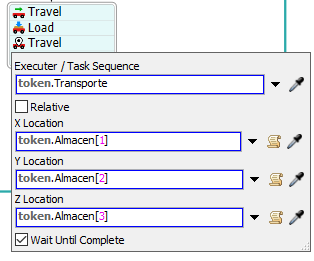Hey, I have been trying to know why the process flow , in Load its getting wrong ?espana-mapa-autosave.fsm
question
transportation-Load
1 Answer
Hi @Mary W2,
I reviewed your model and it appears that your Load activity is referencing a token label called "Pallet."
Unfortunately, there is not any label "Pallet" on the token.
The Load activity needs to reference an existing label. To achieve this, you can do a variety of things; you can push the pallet to a list and pull it from a list to assign it to the "Pallet" label, or you can reference the first object in that queue (if you will be loading at the same queue every time) by using the code below.
- Model.find("Plane14/Carga Girona").subnodes[1]
I used this latter option to update your model. Additionally, I assume you intend to travel to a specific x, y, z location on the next activity. For this, you'll want to use a Travel to Location activity rather than a Travel activity and then call the x, y, and z values using the code as shown below.
Hopefully this helps!
Model: espana-mapa.fsm
Thanks so much !!! . I have a doubt with "Travel", because I need trucks able to travel not to a specific zone but to many zones, thats why I made a label with "Almacen" name, because I created a group and assigned to the pallet, if I use this Travel I think that I cannot put many different zones
Hi @Mary W2,
Did Tanner answer your question? If so, please click Accept. If not, how else can we help?
question details
17 People are following this question.