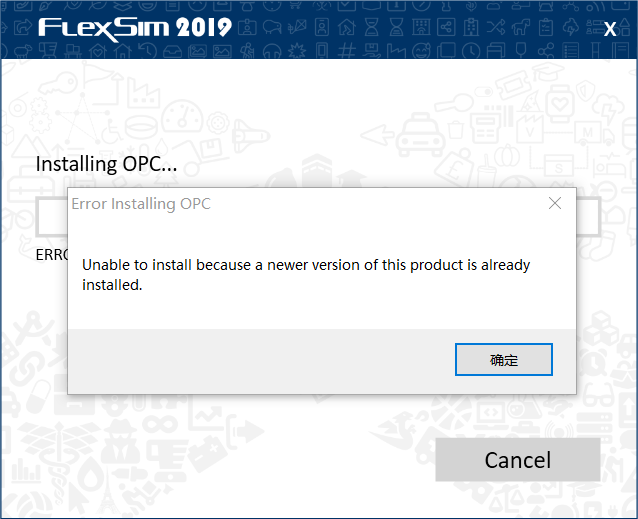Here is the situation : I have already installed Flexsim19.2.3 version which works well, and i received several models which were made in lower version from my colleague. I don't want to save them in 19.2.3 version, because if i do so, my colleague can not open them by lower version Flexsim. Thus, i downloaded version 19.0.0 installation file. But as i run the installation process, an error ,in the pic below, showed up.
So i uninstalled Flexsim 19.2.3 and deleted all relevant installation files, and restarted my computer to try again. The same error came up again. I can't see where is going wrong.??