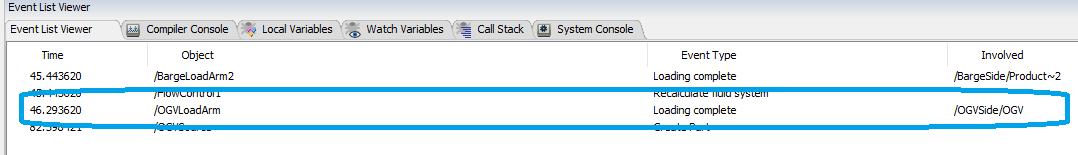@Mischa SpeltI am working on a model that has vessels filled up GearlessOGV, when the OGV is filled
I will like to send the vessels away and not keep them at the Berth. In order to achieve this I have used ProcessFlow to manually disconnect the FlowTank of vessel from the LoadingArm and send it away. After this action, it seems that the Berth is now left in a state that is unable to process any other vessels. Though when OGV arrive the Berth receives vessels but the vessels are never unloaded through the LoadingArm. Also, I noted that the vessels that are received by Berth cannot be seen visually though you can find them using Model Tree (as shown in the pic attached).
Please advice on what is done wrong or what is the best approach to achieve it. A sample is attached.
sample-model-partialrecycle.fsm
The version of FloWorks that I used is FloWorks 19.2.1 with a patch given in https://answers.flexsim.com/questions/75319/install-1924-give-error-on-floworks.html?childToView=75327#answer-75327