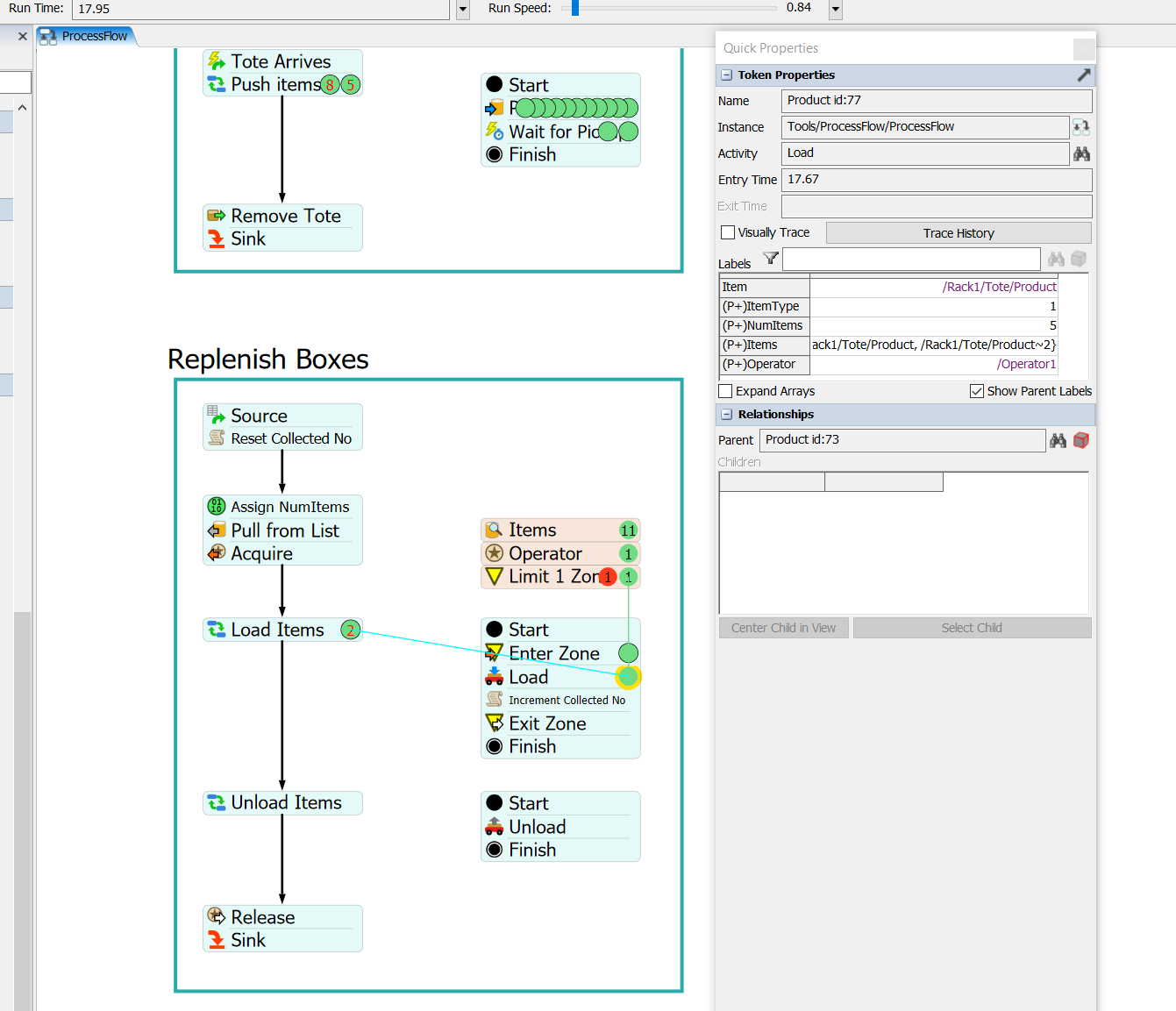As shown in below image, In Load , the Item is /Rack1/Tote/Product and you can see the Run Time is 10.32
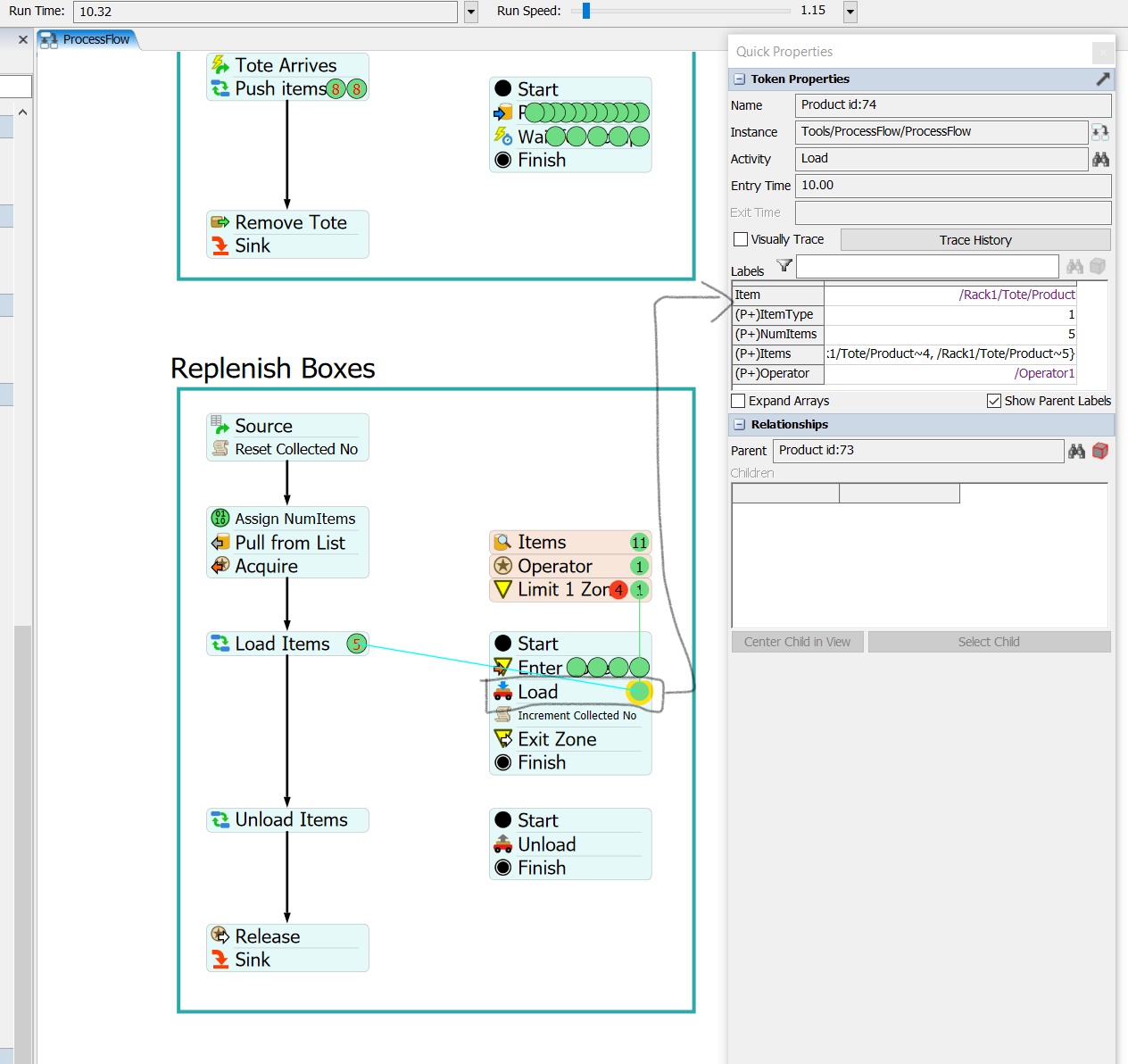
Now in this Image Run Time is 17.95, In Load , the Item is still /Rack1/Tote/Product. Where as all the previous Items which are waiting at Enter Zone are Loaded but still this is showing at Load activity.
Token with Item Label /Rack1/Tote/Product is first to enter the Zone, but even after the previous tokens are exiting still this token with Item Label is /Rack1/Tote/Product is at Load activity.
Could some one explain how this logic is working. I am attaching the model for reference. 24061-model1-simplified.fsm