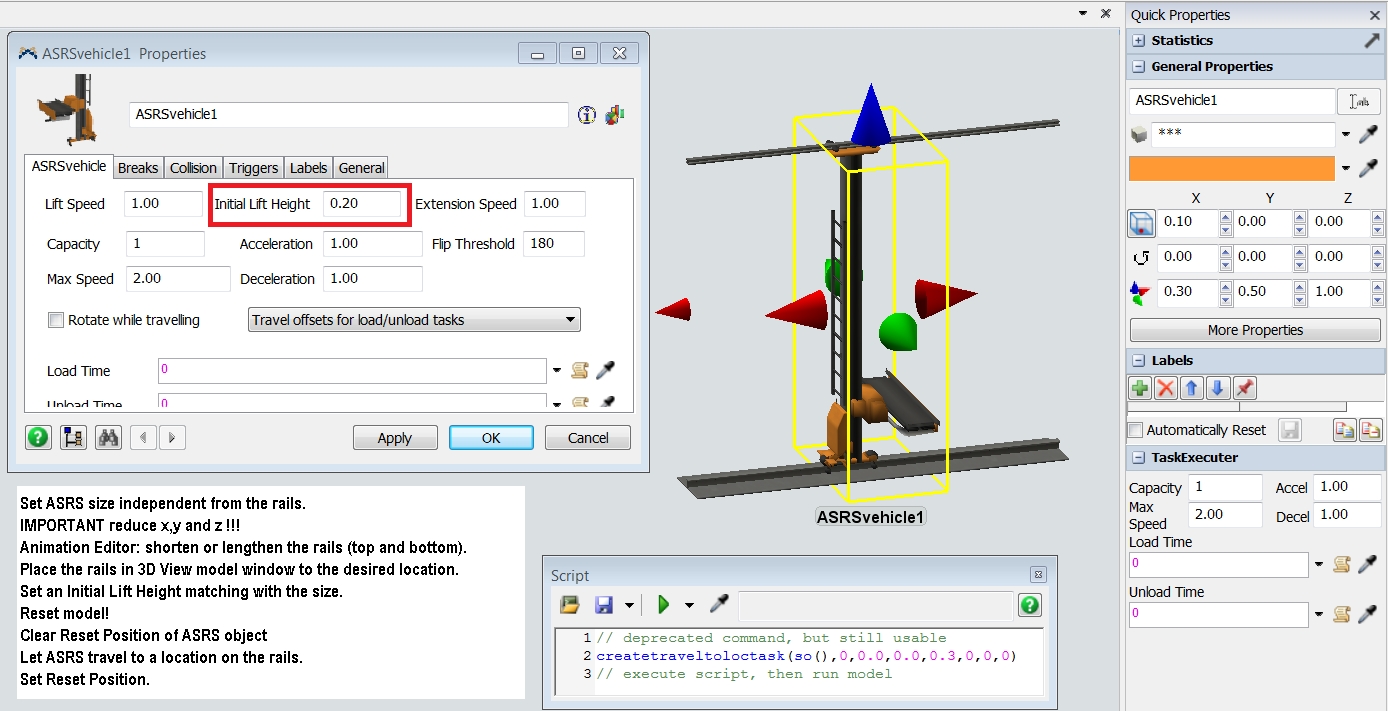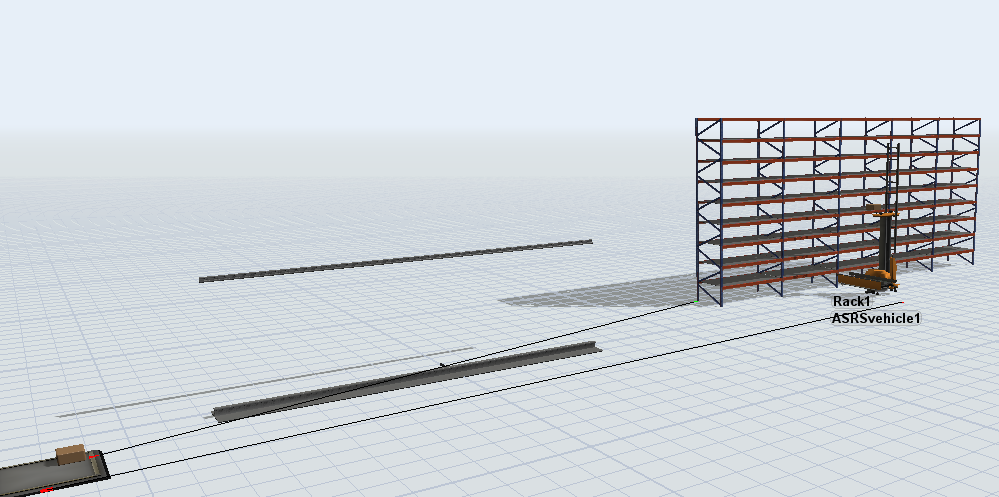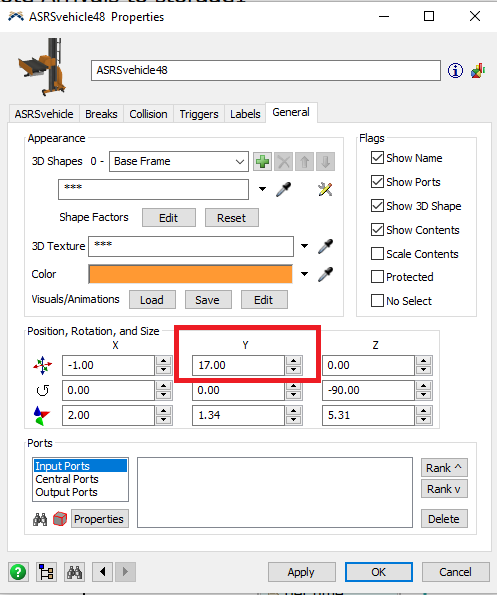Hello,
I find some difficulties when using ‘ASRS vehicle’ object (Fig1); when I set the length to 2 I get the form in Fig2 that is not convenient. Also when I copy & paste it, I get a non-convenient form in the Fig3. would you please help me to fix this.
Regards.