I followed the instructions but I can not add a Group when I click on WaitingArea1.
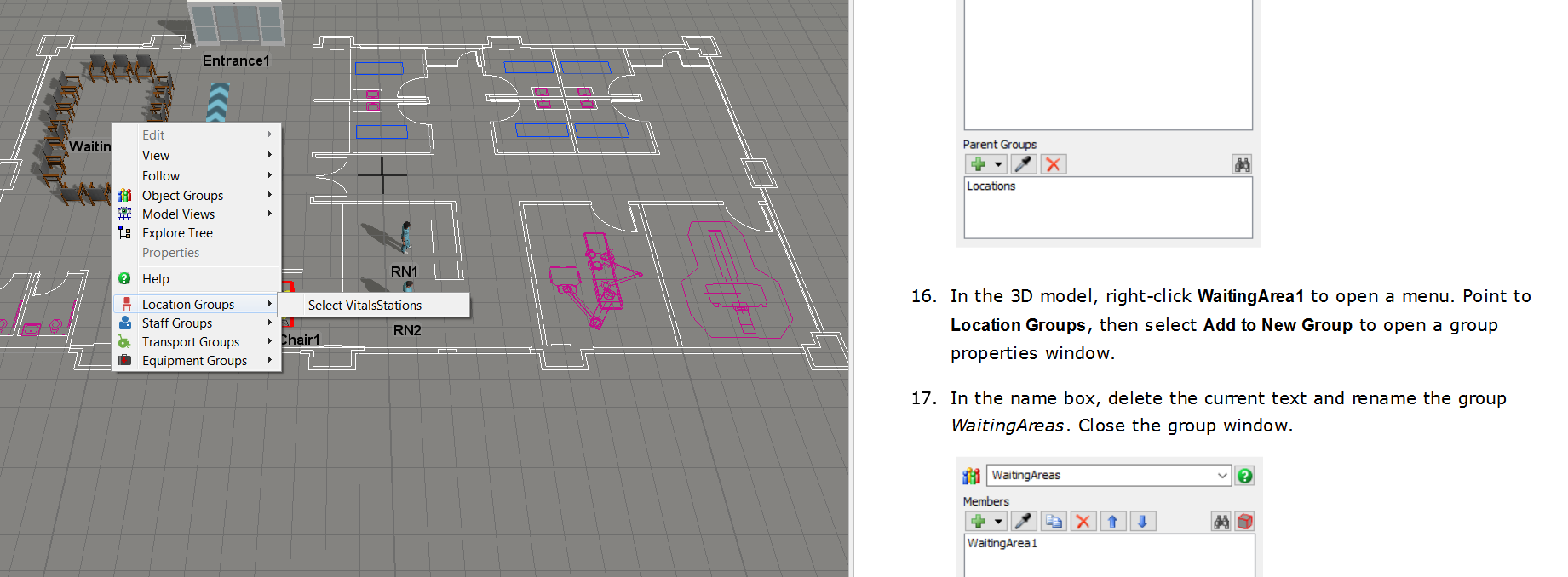
I think I see what's happening. When you right-click on the grid itself (and not an object), you get the option to select all the members from different groups. This is the menu that is showing in the screenshot you sent. When you right-click a 3D object, you instead have the option of adding that object to a new group or an existing group. I'm thinking there's a possibility that when you right-clicked, you clicked between the chairs and accidentally clicked on the ground (grid), and not the waiting room chairs.
7 People are following this question.
FlexSim can help you understand and improve any system or process. Transform your existing data into accurate predictions.
FlexSim is a fully 3D simulation software environment. FlexSim can be used to simulate any process in any industry.
FlexSim®, FlexSim Healthcare™, Problem Solved.®, the FlexSim logo, the FlexSim X-mark, and the FlexSim Healthcare logo with stylized Caduceus mark are trademarks of FlexSim Software Products, Inc. All rights reserved.
Privacy | Do not sell or share my personal information | Cookie preferences | Report noncompliance | Terms of use | Legal | © Autodesk Inc. All rights reserved