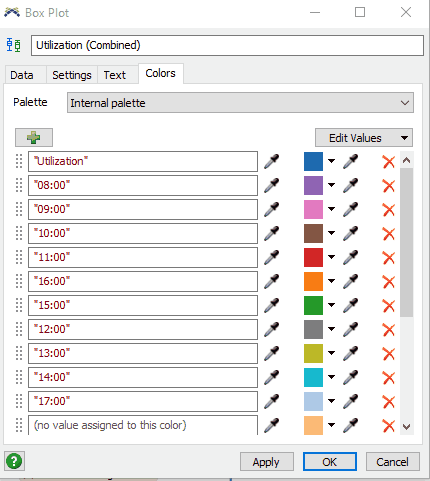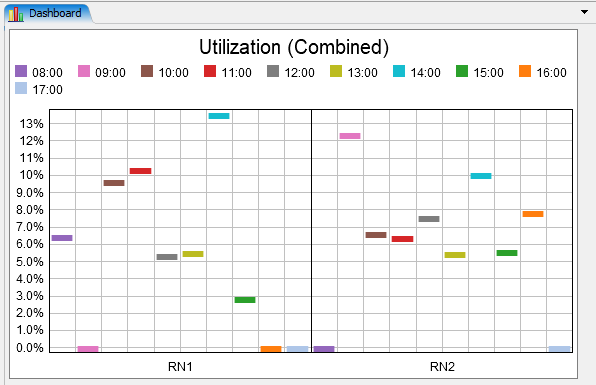annotation-2019-12-26-162957.jpg
The attached show the chart shown. It is seen that the first slot is 16:00 follorws by 15:00 and so on. they are not sorted from the earliest time to latest time.
Is it possible to have it sorted?
I have tried by installing the chart and "click on sort resullts" in Partition/Sorting in the CalculatedTable, however it gives a lot of errors and chart cannot be shown.