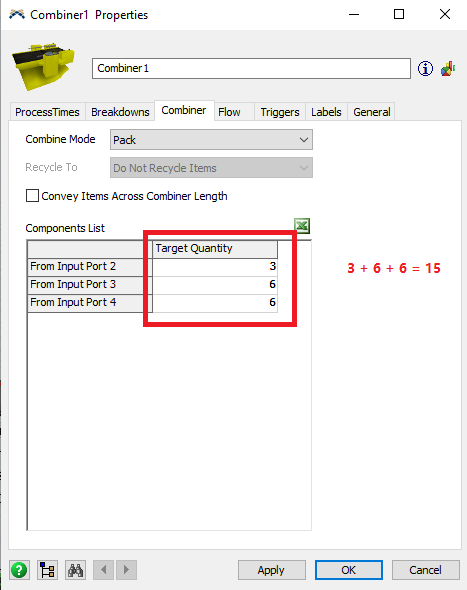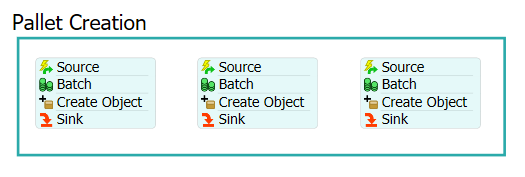I am trying to have type 3 items (blue boxes) have a batch of 3 and still go through the combiner, oven, and all other downstream processes while making sure that the batch does not mix with the other two item types that have batches of 6 (red and green). I don't know how to change the combiner target quantity to make it by item type. I tried looking at the solution to this question but I didn't find the answer.
https://answers.flexsim.com/questions/59495/how-can-i-make-a-combiner-precess-depending-on-the.html
Here is the model: cut-process-j.fsm