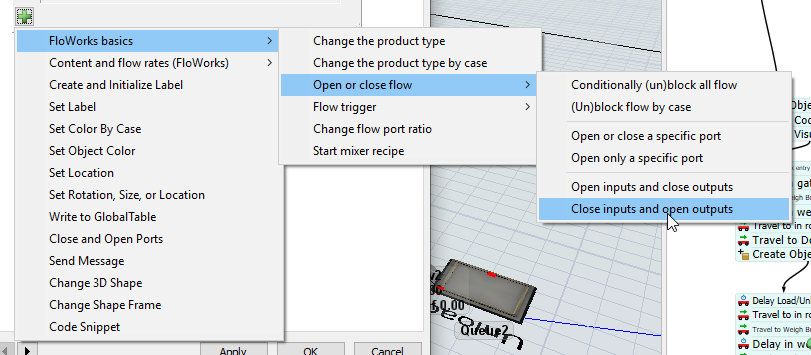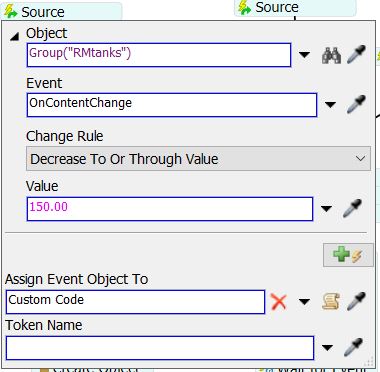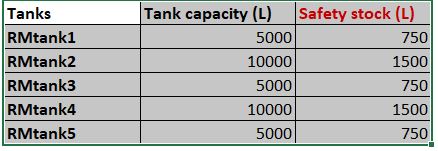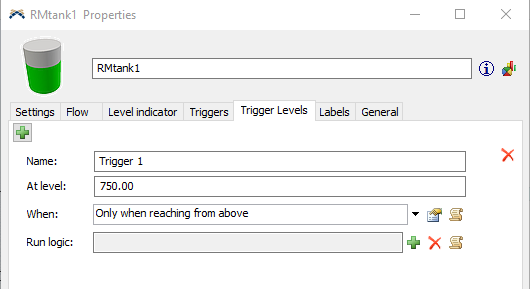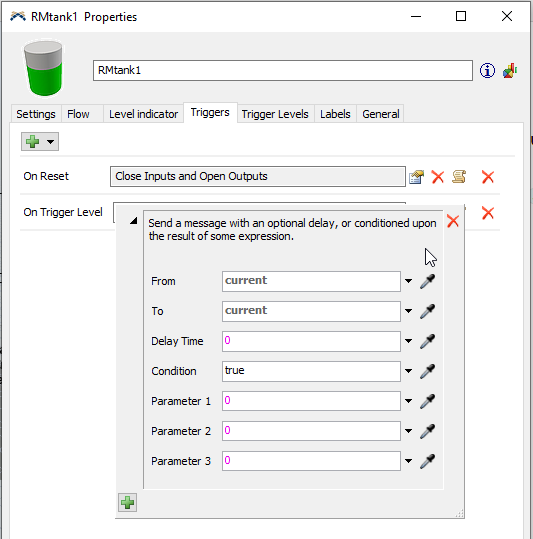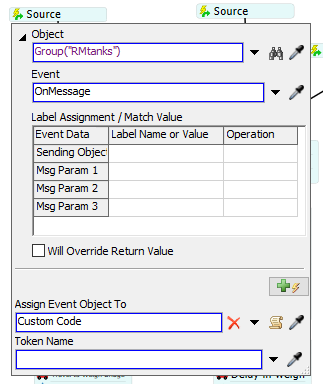How to program the truck to reach its respective dock station based on its item type?
In this logistics problem, triggering the inbound and outbound trucks based on the fluid levels in raw material (RM) and product storage tanks.
(2) RM unloading stations are connected to 5 tanks in a different combination. Note that, all the tanks are NOT connected to all dock stations.
Trucks are bringing a different type of items, all RM storage tanks are NOT compatible with all items. Compatible tanks for RM types:
| RMtank 1 | RMtank 2 | RMtank 3 | RMtank 4 | RMtank 5 |
| RM1 | RM3 | RM5 | RM6 | RM9 |
| RM2 | RM4 | RM6 | RM7 | RM10 |
| RM3 | RM5 | RM7 | RM8 | RM1 |
| RM8 | RM9 |
Using a FloWorks item to flow converter (a powder dumping station) the truck brought items are converted into fluid and stored in RM storage tanks.
Required solution is, the truck should travel to the respective dock station based on its RM item type and unload it in the respective tank. Different RMs should not get mixed in the same tanks. In case of unavailability of tank or dock stations are engaged, the truck should wait.
Kindly help how to resolve this problem