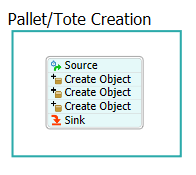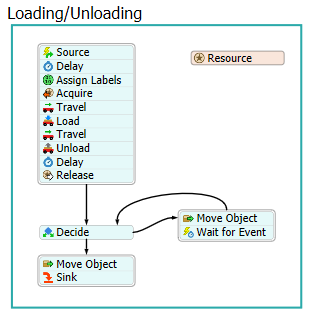Hello there,
I have a model where i want it to execute the tasks in the following manner:
1.Totes have to be picked up leaving the pallets in the racks by the taskexecuter.
2.From Q1,Q2 and Q3 the parts inside the totes have to be sent to the Proc1,Proc2 and Proc 3 respectively.
3.Visual of the pallet and totes on it to be stacked one next to each other rather than being on the same place.
All of this have to be controlled through codes. practice-model.fsm