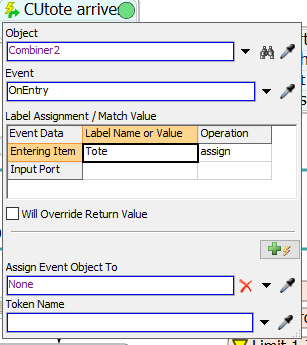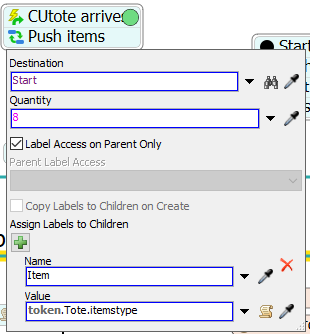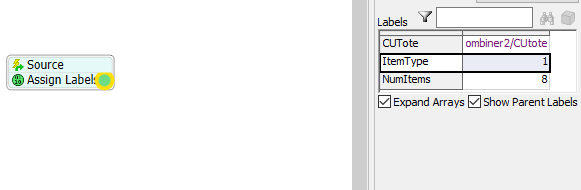Hello,
I am trying to model a replenishment process in the attached model. The process is the following:
When a CUtote (totes created from source 3) is placed on the combiner2 (by ASRSvehicle17), it is replenished by items according to their type value determined by the label "ItemsType" on the CUtote. A quantity of 8 of those items is pushed to the list (Items), then ASRSvehicle1 takes this quantity form racks (either rack1 or rack2 according to the type of the concerned items) and unload the loaded quantity on 'Queue3'. The number of collected boxes is recorded in the global table 'QuantityFor Each Type'.
I created the process flow corresponding to the described replenishment process. But, I don't know how to:
1- match the value of "ItemsType" label on the CUtote in the "Label Assignement/Match Value" table of "CUtote arrives" Event (Fig1).
2- attribute the value of children label (Item), that corresponds to the convenient item type which matches the value of "ItemsType" label.
Would you please help me to fix this?
Regards.