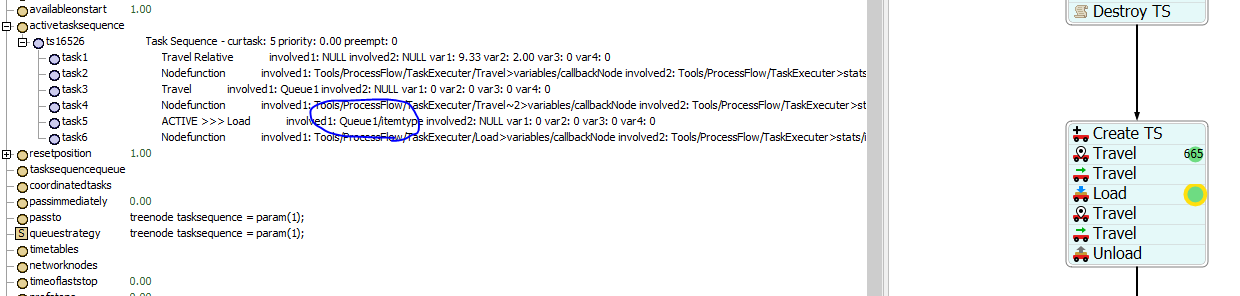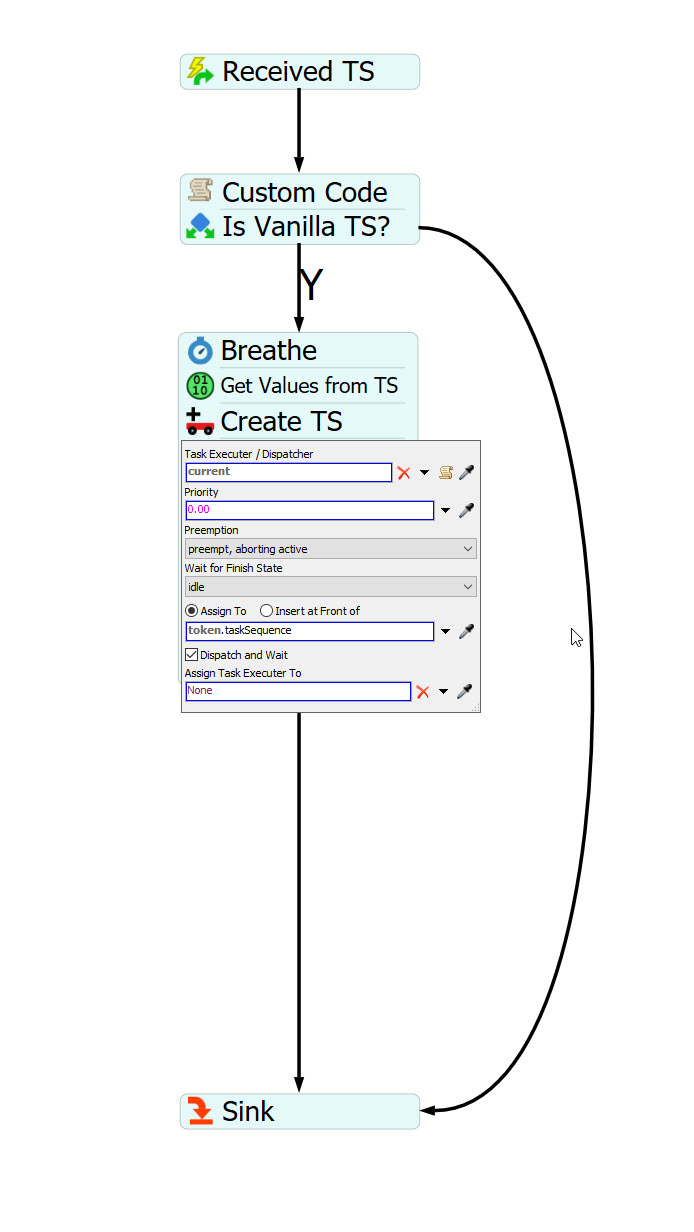Hello,
I tried to replace the tasksequence on event "receivedtasksequence".
In model v1, use default ts name "taskSequence" will cause bad reference error.
In model v2, change "taskSequence" to "ts" can avoid the error in v1. But after a random time of simulation, token.item may reference to wrong object.
In model v2, sometimes agv will not move on simulation start on travel task. But I can't always reproduce the error.
Maybe I messed up it when the ts destroyed. Is there a way to remove the ts safely?