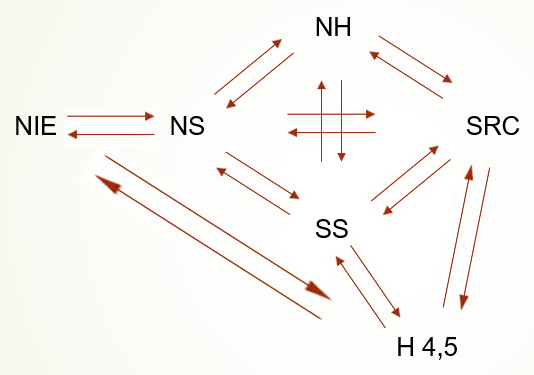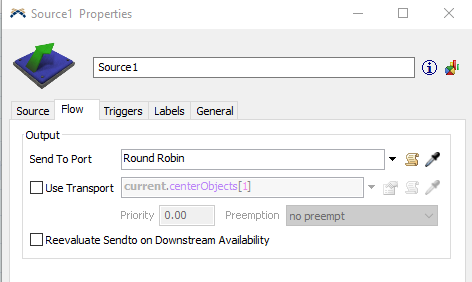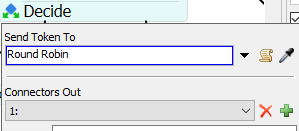Previously, Mr. Tanner has answered my queries about the best model to simulate flow both ways here.
https://answers.flexsim.com/questions/79379/best-model-to-simulate-flow-of-items-2-ways-simult.html
However, processor 1 is the "main" processor and as run time increases, the average time to process the content by processor 1 is much larger than processor 2. Is there a way to ensure both processors would have similar average times to process the contents given by the source?
The model I'm trying to create is as with the diagram below and if some processor are faster than others it may cause discrepancies in the data.
Here is the simplified model Tanner has suggested.
25699-traffic-control-examples.fsm
Thanks for reading!