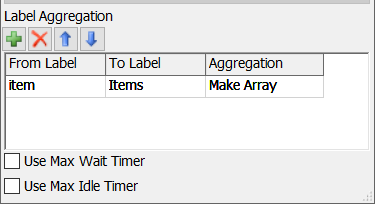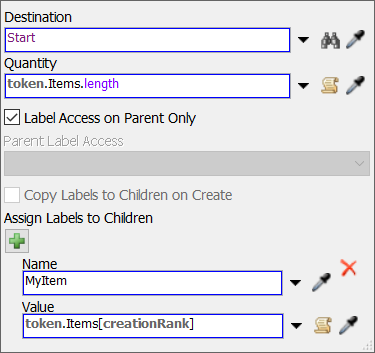Hello everybody,
I am quite new in Flexsim, and I am facing some basic problems about batching. I am just trying to transport a batch of 5 boxes. In order to do that, I used the "Batch" activity in Process Flow and I attached a label to the token of the batch, but I am afraid the simulation is not working and I cannot identify the problem. I attach the .fsm and I would be greatful if someone can fix the problem.
I also wonder if it would be better to use lists than the batch activity. I am planing to differentiate between different Product Types in the future (with different process times) and I do not know know which option would be better.
Thanks in advance,
Jose