.I need to change the color of 10 elements in the process flow. Is it possible to assign a label and use a condition to use only one process? If this is not possible, how can I assign the label to know what the type is?model-2.fsm
question
@jessica S2 In your change visual activity, you have change token. or change toke. to a different color. The 3D box is referenced in token.item. You should have the Object field in the change visual activity be token.item. Also, if you have two change color activities, but no case for the software to choose which color, they will default to the second option (White). You will need to assign a label with a value, maybe in your source, and then have a Color.byNumber() with the label value in the parentheses.
To change the color of the tokens you can click anywhere in Process Flow and then on the right hand side under Quick Properties click on "More Properties". Then click on the tab "Visualization" and then under Token Colors you can select that it will match the item color.
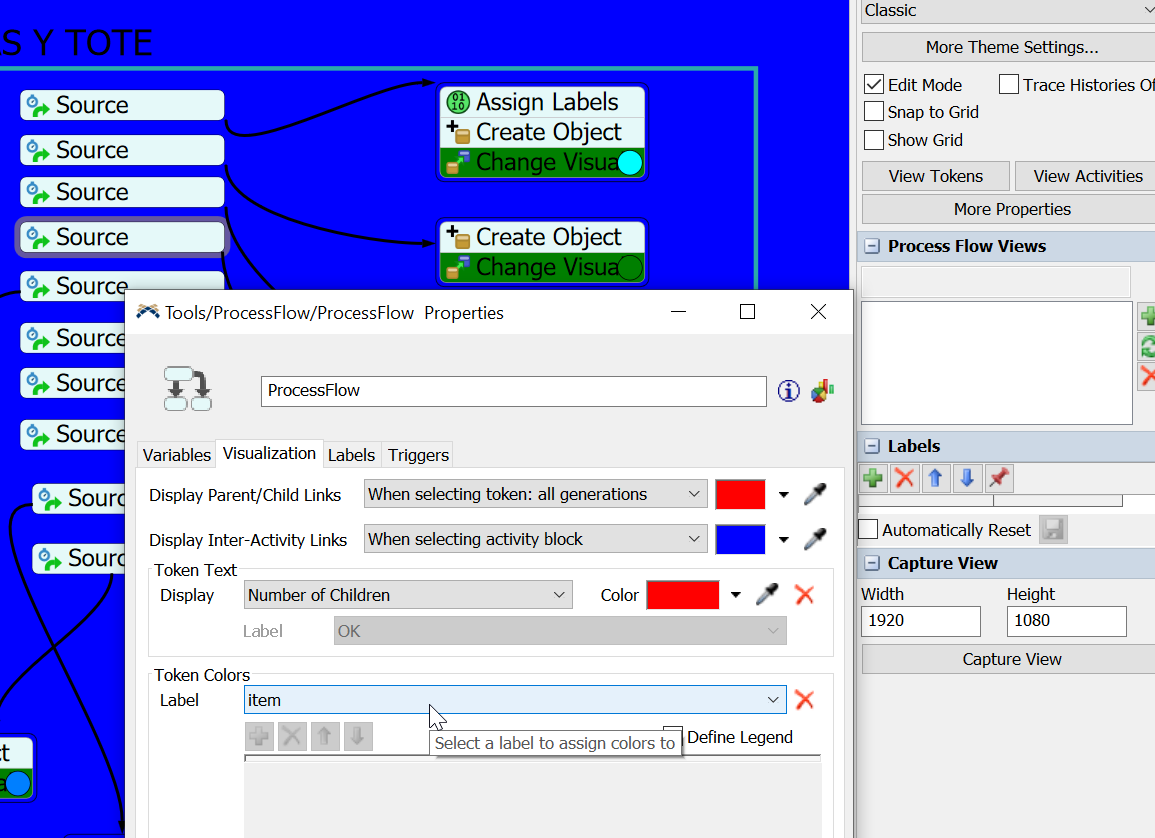
Yes you can add labels to tokens.
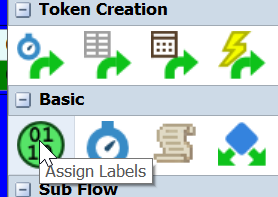
question details
14 People are following this question.
