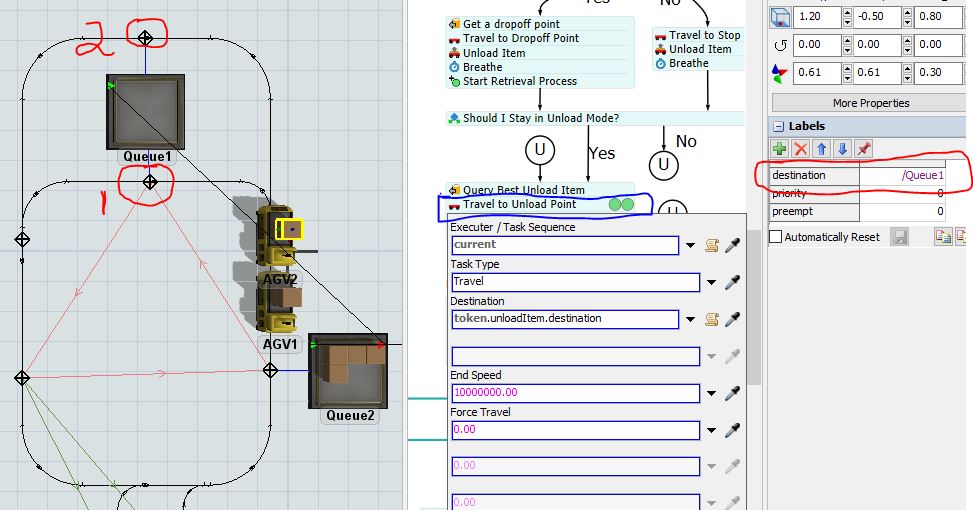As shown in below image In Travel to Unload Point (as marked in blue color in PF) , Destination is written as token.unloadItem.destination which is Queue1 as marked in red color shown in Quick properties window.
Here I am trying to understand when destination is Queue1 why do always AGV takes route 1 as marked in model image but not 2.
The next thing I am trying is when Route 1 is filled with AGV the next AGV should take Route 2. How to achieve this. Any input on this
Is WayPoints in network properties is the option?
Attaching the model for reference.