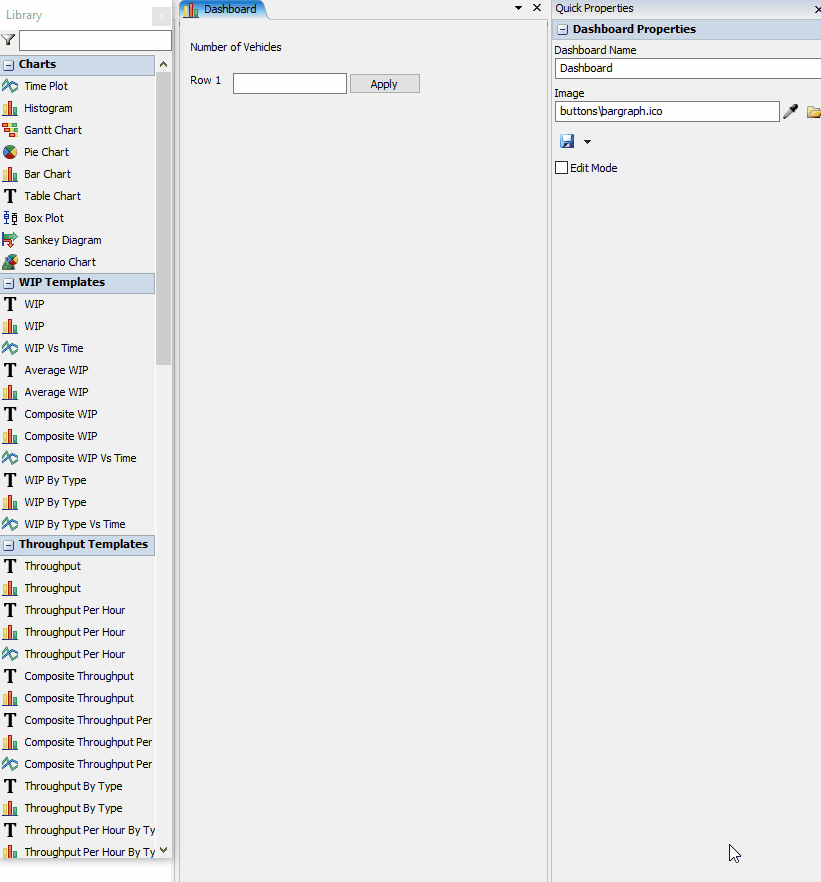Hello all,
I am having troubles trying to replicate a model that was suggested to me by Regan Blackett in this link and was wondering if anyone could help.
https://answers.flexsim.com/questions/81044/what-is-the-best-process-flow-model-to-resolve-thi.html
From the thread I was able to obtain a model that works like this.
Matthew Gillespie then pointed out that I should let the processor pull items of the correct type. I've tried to change the request number in the "yes" side of the decide function to item.Type instead as the value is not important and it should pull all the items in the list but it didn't seem to work.
Also, to ensure the model works correctly, he has also kindly suggested to include the dashboard control widget but while I was able to get the dynamic text and ok button on the dashboard, I can't seem to find the method to write scripts within the code and am unable to find a similar function in the manual. For this model, can I use this for multiple entries in the global table?
- treenode edit = getdashboardcontrol("NumVehicles");
- int num = getviewtext(edit).toNum();
- Table("GlobalTable1")[1][1] = num;
- Table("GlobalTable1")[2][1] = num;
- ... so on and so forth
Could it work this way? Or would I have to write multiple scripts for each row in the global table?
Thanks for reading and hope you could help me with these issues.