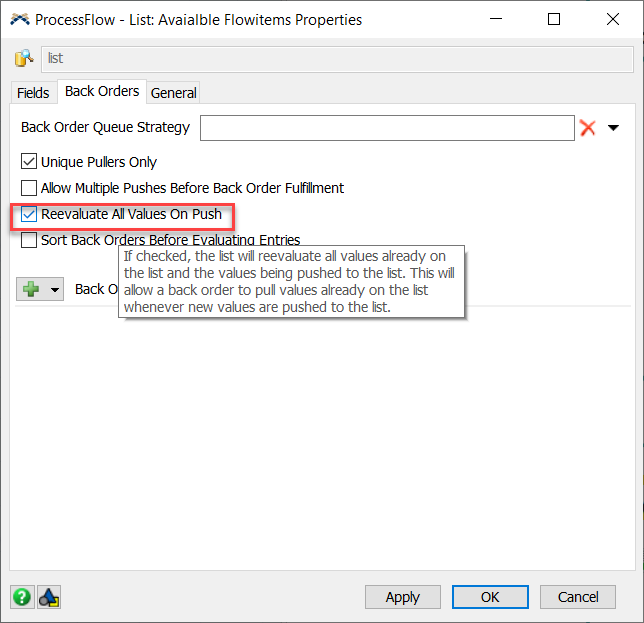Hello all,
I am trying to create a model that has 2 queries using process flow. The idea is that when global table value is above 1 (value is keyed in at the start), the item will be sent to processor 1/2 (depending on the value). Else, it would wait in queue 1 until the wait times exceeds 300 seconds, at which, the item will be sent to sink 3.
Which method of approach would be the best to create such a logic? I have tried writing some codes but it didn't seem to work. On a side note, if there are more than 2 processors, is there a way to identify which processor to go to without creating too many "decide" process?