As shown in below image I drawn simple AGV paths. I would like to get the coordinates of all paths through code. How to achieve this?
Any feedback on this.
Attaching the model for reference.
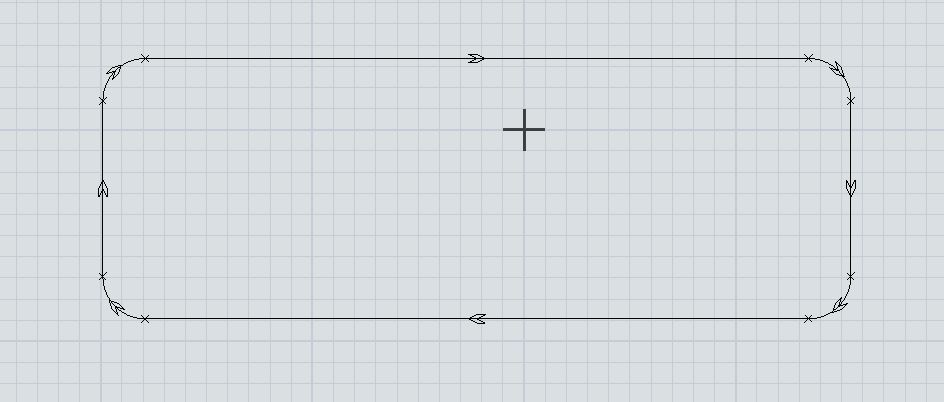
As shown in below image I drawn simple AGV paths. I would like to get the coordinates of all paths through code. How to achieve this?
Any feedback on this.
Attaching the model for reference.
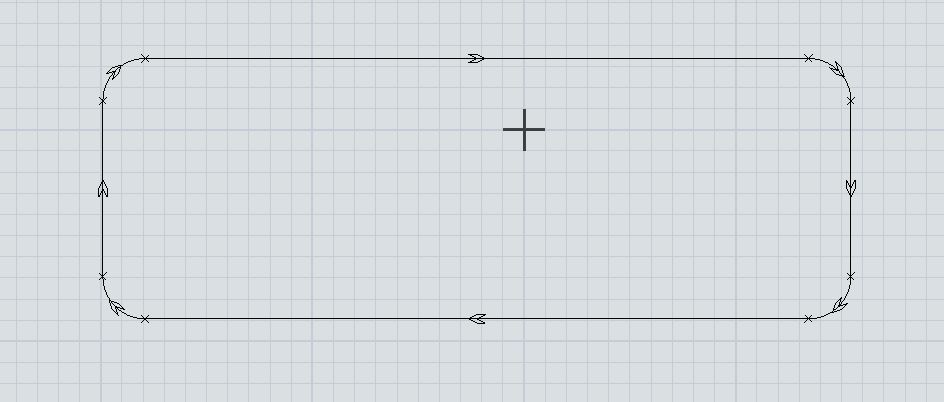
Hi @Sudheer R, was Jörg Vogel's answer helpful? If so, please click the red "Accept" button on their answer. If not, feel free to comment back with more information and we'll provide further support. Thanks!
@tanner.p I'm trying to find coordinates of all control points through script. Could you please guide me
In Jörg's answer, he points out where to find the coordinates in the tree. You can use a sampling tool in the Script window to get the values of these nodes as shown in the gif below. The "spatialx" and "spatialy" values make up the start point of the path, then the "spatialsx" and other values are vectors that give the magnitude (length) of the path in that direction.
The code is as follows:
Model.find("AGVNetwork/Path1").as(Object).location.x //Start location (x)
Model.find("AGVNetwork/Path1").as(Object).size.x //Vector magnitude (x)
Hopefully this helps.
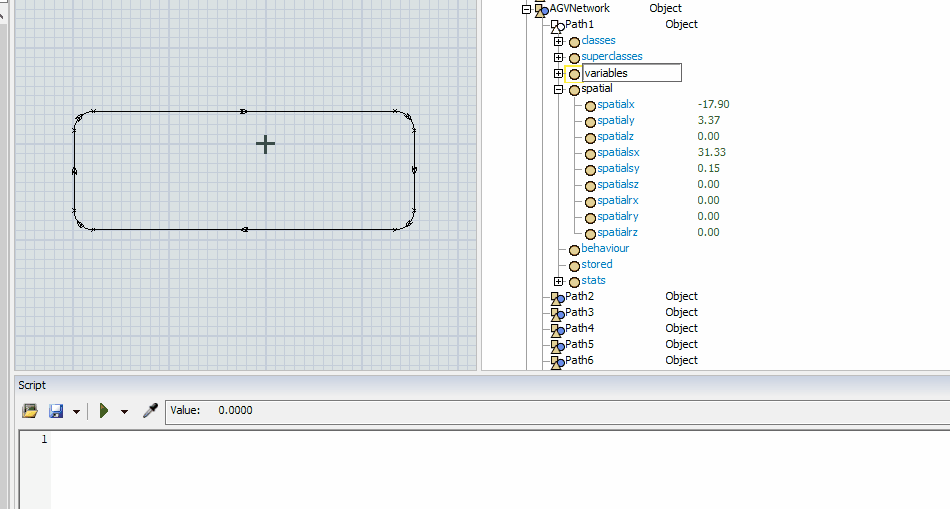
@tanner.p thanks for your answer. Like if I have more than 10 control points instead of using sampler every time any loop logic?
13 People are following this question.
FlexSim can help you understand and improve any system or process. Transform your existing data into accurate predictions.
FlexSim is a fully 3D simulation software environment. FlexSim can be used to simulate any process in any industry.
FlexSim®, FlexSim Healthcare™, Problem Solved.®, the FlexSim logo, the FlexSim X-mark, and the FlexSim Healthcare logo with stylized Caduceus mark are trademarks of FlexSim Software Products, Inc. All rights reserved.
Privacy | Do not sell or share my personal information | Cookie preferences | Report noncompliance | Terms of use | Legal | © Autodesk Inc. All rights reserved