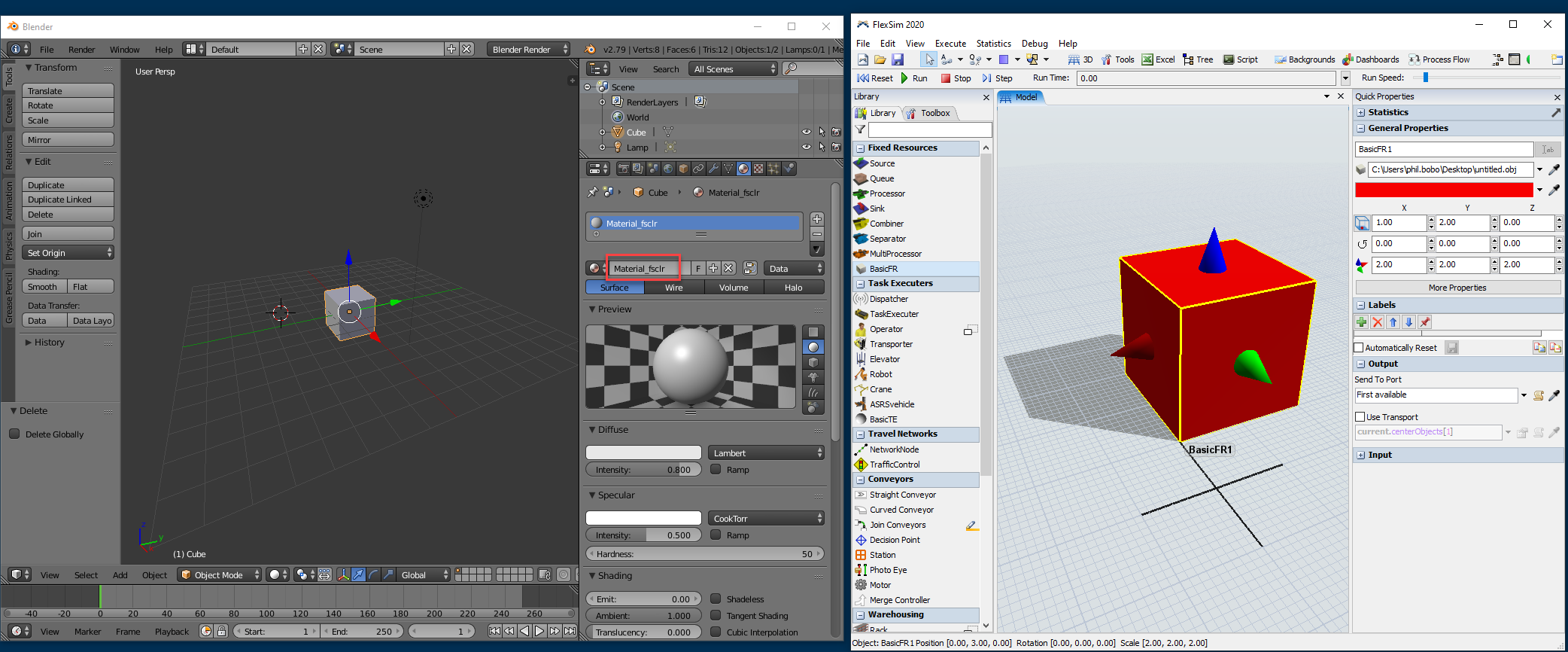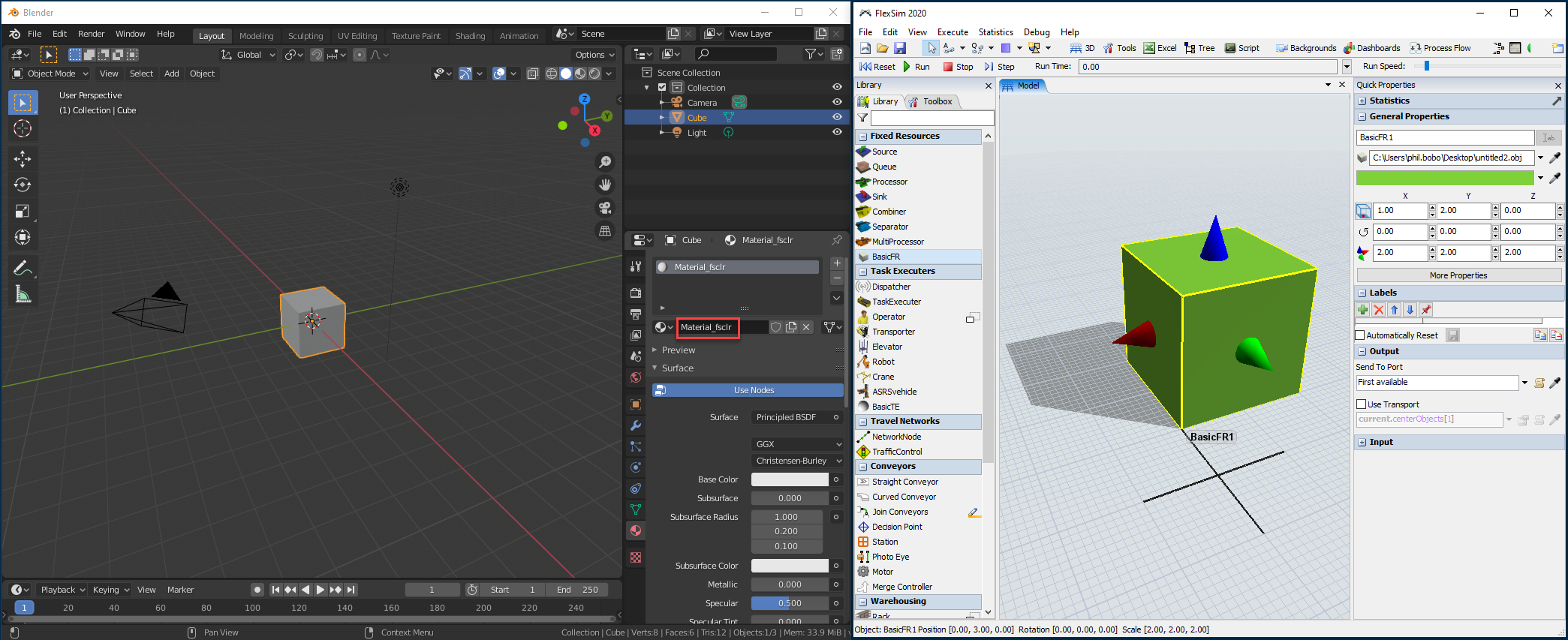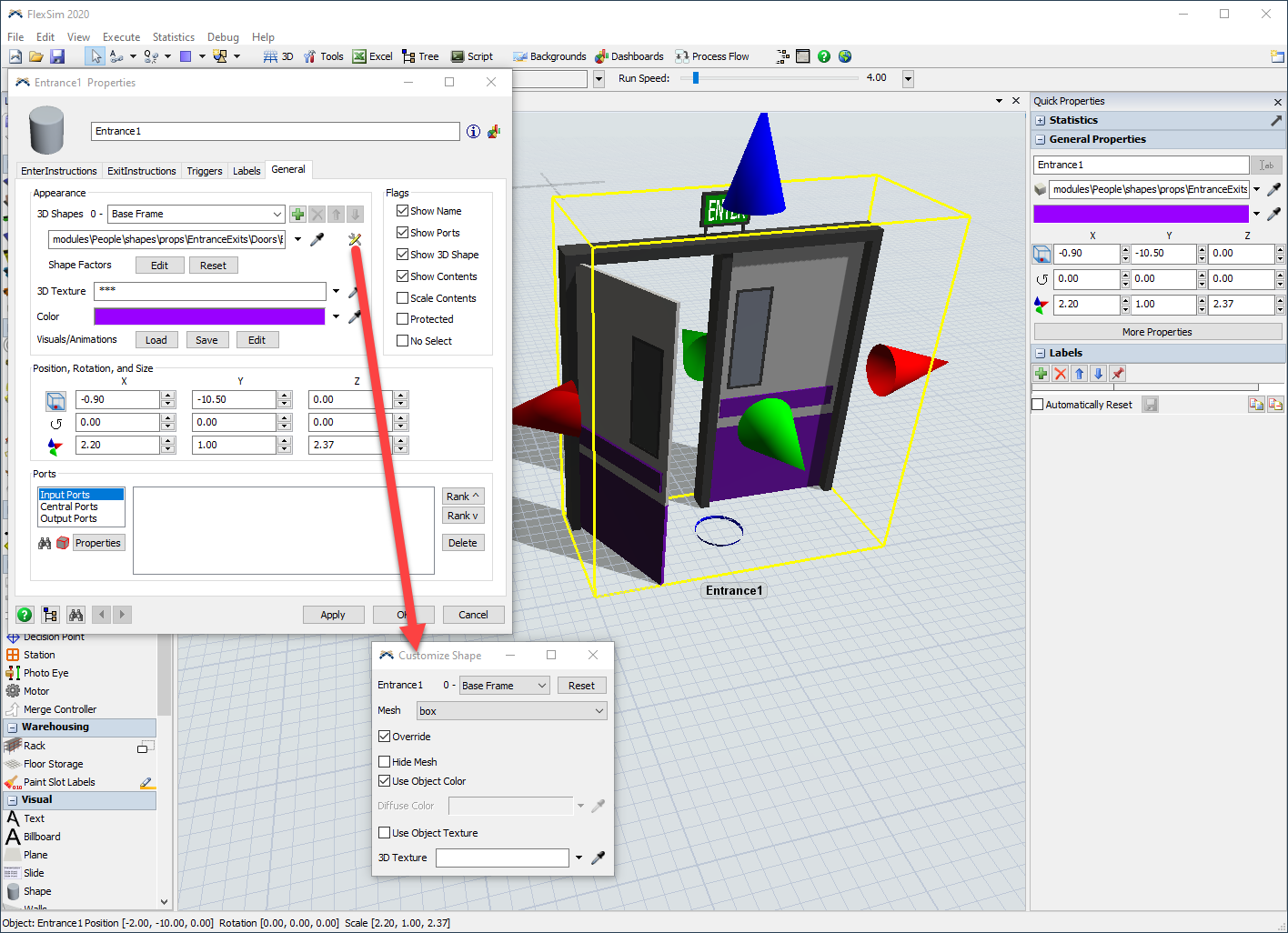Hello,
I am practicing modeling some custom objects using the Blender 3D software and I would like to know what material I should use so I can change the color in FlexSim directly by the color picker.
Also, I am exporting the objects using the Wavefront (.obj) format, does it have something with the possibility to change material colors, or may I continue exporting the objects at this format?
Thanks in advance,