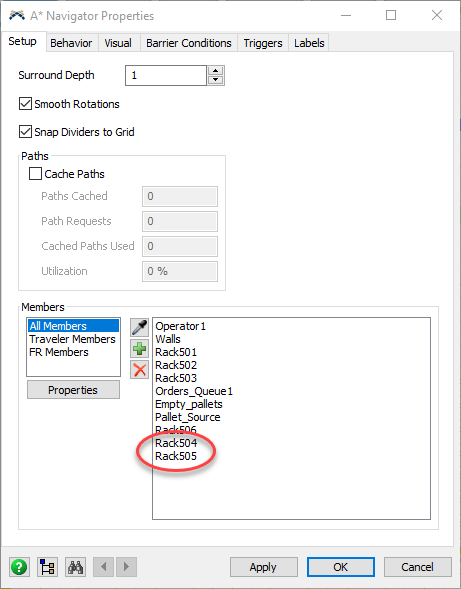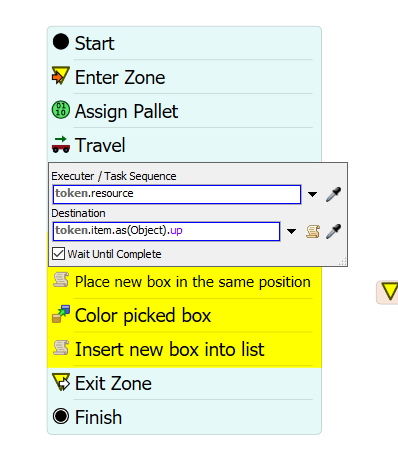Hi everyone ,
I would apriciate if you help me
In this model the operator picks items from racks to prepare the orders.
But when finish the rack 504 i want to go to 505.
But the operator turns back in 504 rack and picks items which belong to 505 rack .
I have tryied to put the navigator again but the problem remains.
The racks must remains in z rotation in 180.
Any idea of this?
Model_ABC_A_CODES_IN_A_RACK 6KM.H.fsm
 .
.