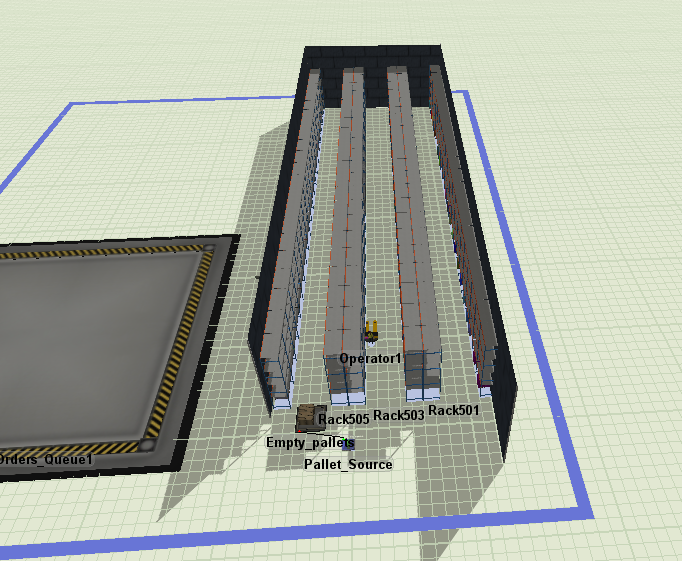
Hi everyone in this model the operator picks items from orders.
The picking start from rack 501 until rack 506.
But when he finish from the rack 504 and must go to rack 505 he returns back and picks the right items but from the wrong position. Also there are times that the operator passes through the racks .
I have trryied to put the navigator again but the problem remains.
Why is that happening?
Please help me!
