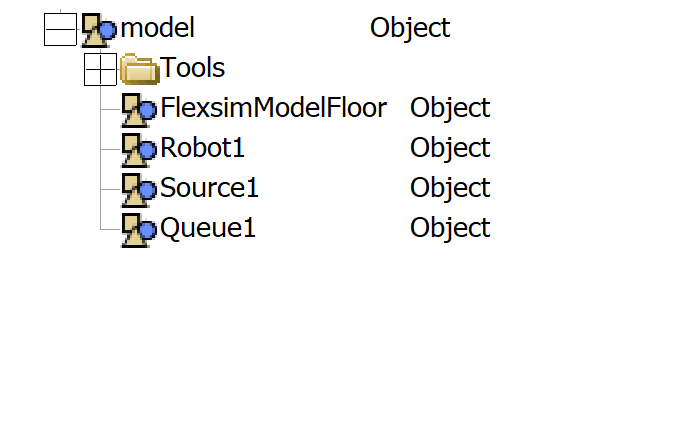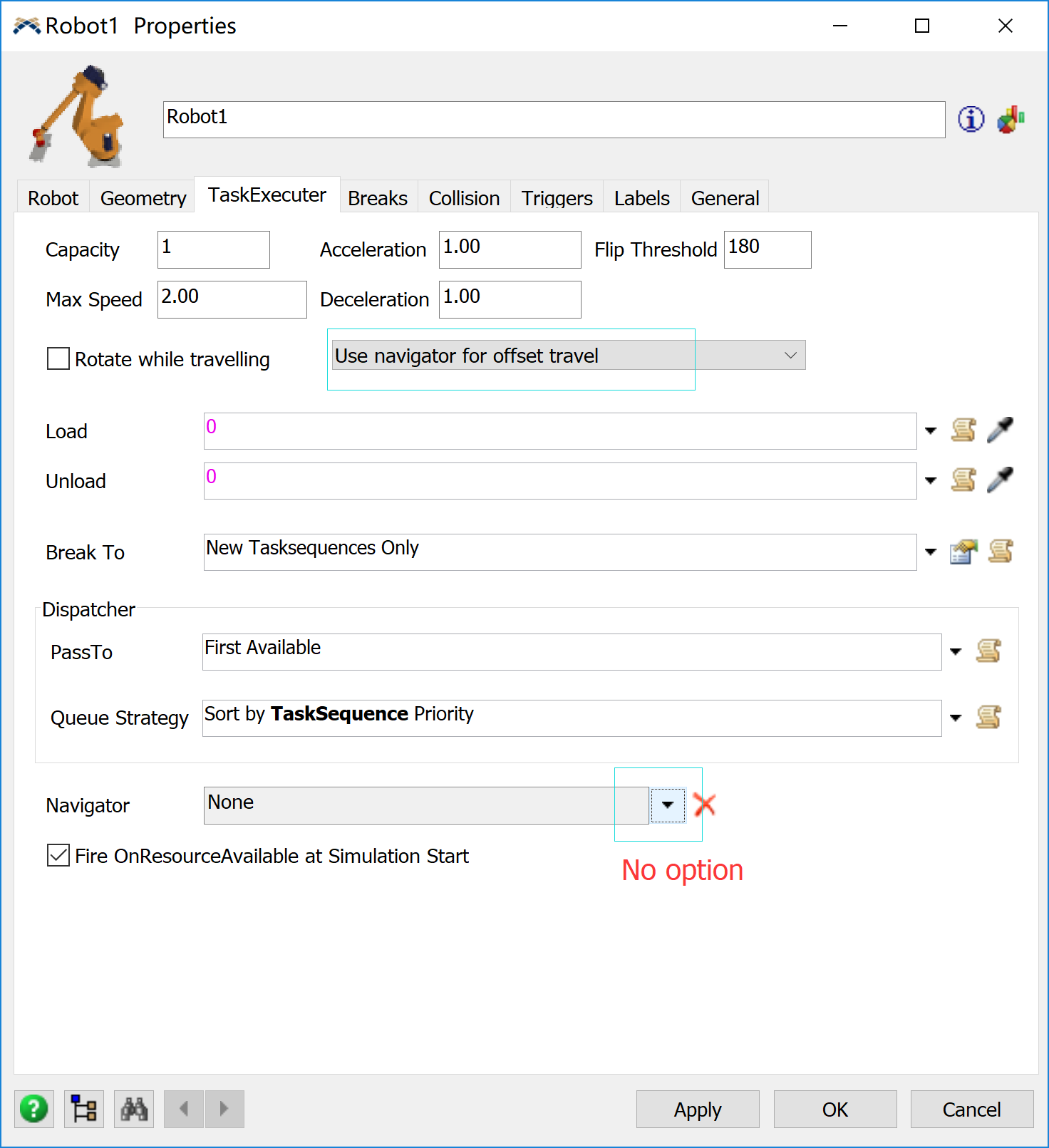Hi ,
I want my robot travel between two objects , and I donnot use network node , I only want to use the "Use navigator for offset travel" option. So I have to choose the "Default Navigator" option.
But if there isn't a task exeuter or a network node in the model , there won't be a "Default Navigator" node in the tree, so I can't choose the "Default Navigator" option. I wonder can this be improved.
Thank you~