arrows to lengthen objects do not appear 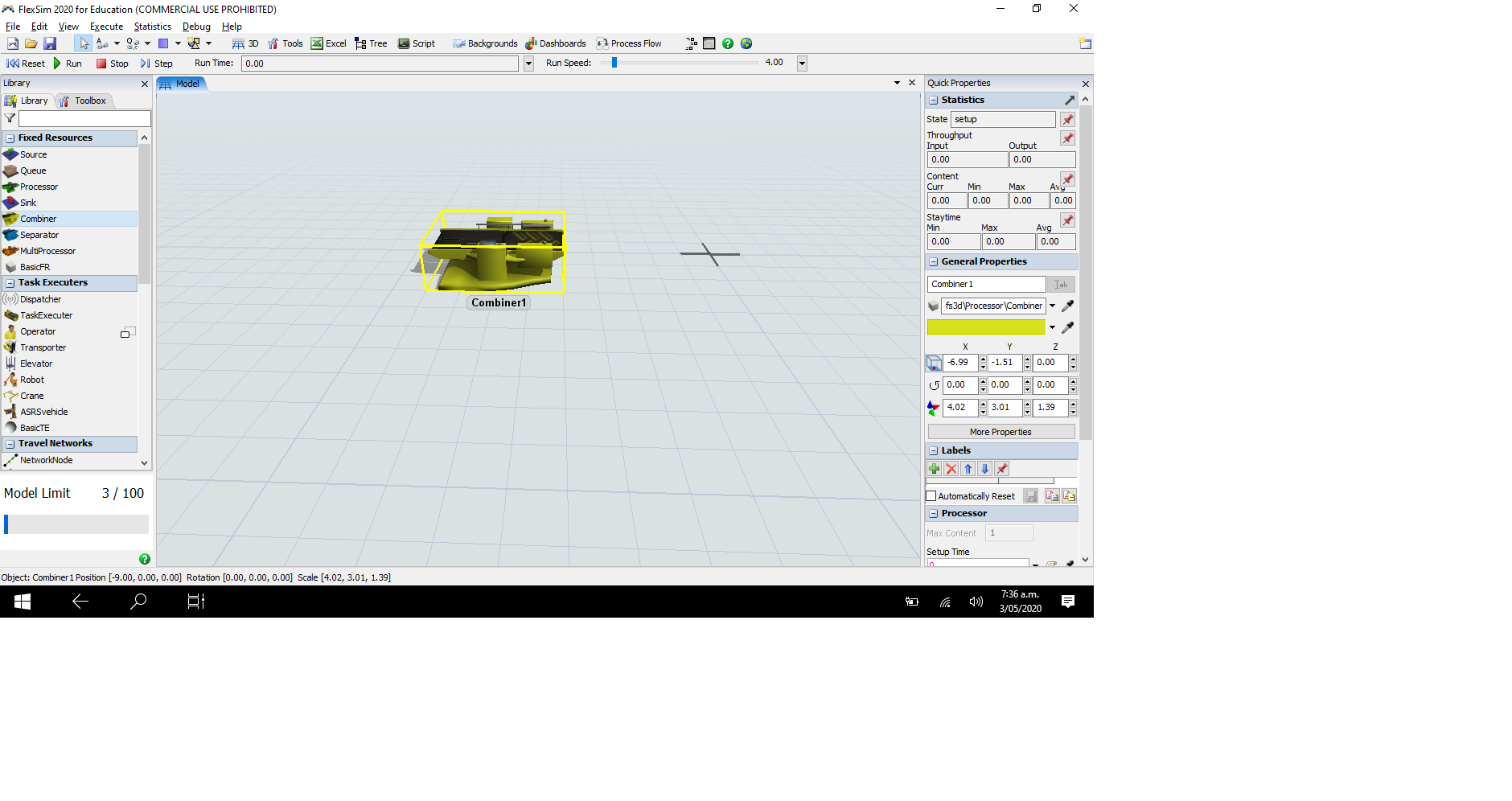
question
arrow
FlexSim 20.1.0
arrow.png
(139.2 KiB)
Comment
·
1
Hi @Diego T4, was Mischa Spelt's or Jörg Vogel's answer helpful? If so, please click the red "Accept" button on one of their answers!
It's possible that you have (accidentally) disabled an option that you can re-enable under File > Global Preferences > Environment > Enable object sizing and rotating.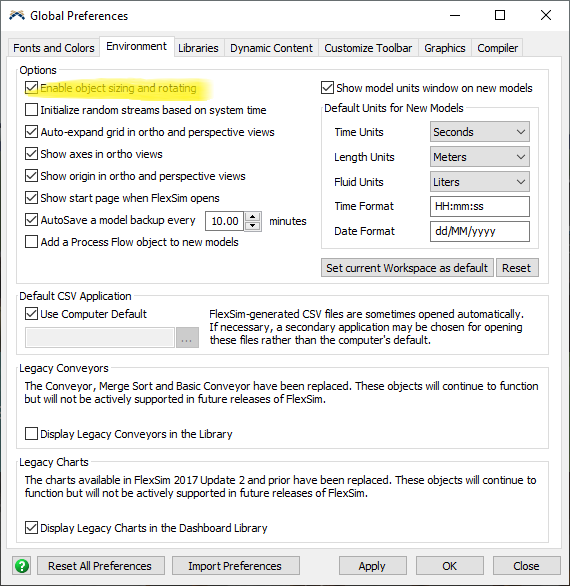
1588577461914.png
(59.3 KiB)
0
It is a graphic problem!
0
question details
14 People are following this question.
