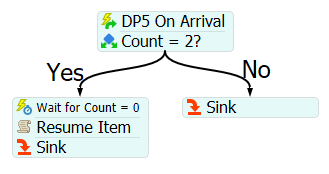The goal is to receive 2 red packages to every 1 blue package within sink H. In sink H I have created a Count label to increment on every red and set to 0 with every blue.
At DP5 I was able to stop the red packages from flow when count ==2.
My issue then is nothing I tried could I get DP5 to release the product (when count ==0 again).
Is there a better trigger, object, or method to achieving this?
TBCA Inspection Intermediate.fsm
Thanks for your patience it's my first Sim!