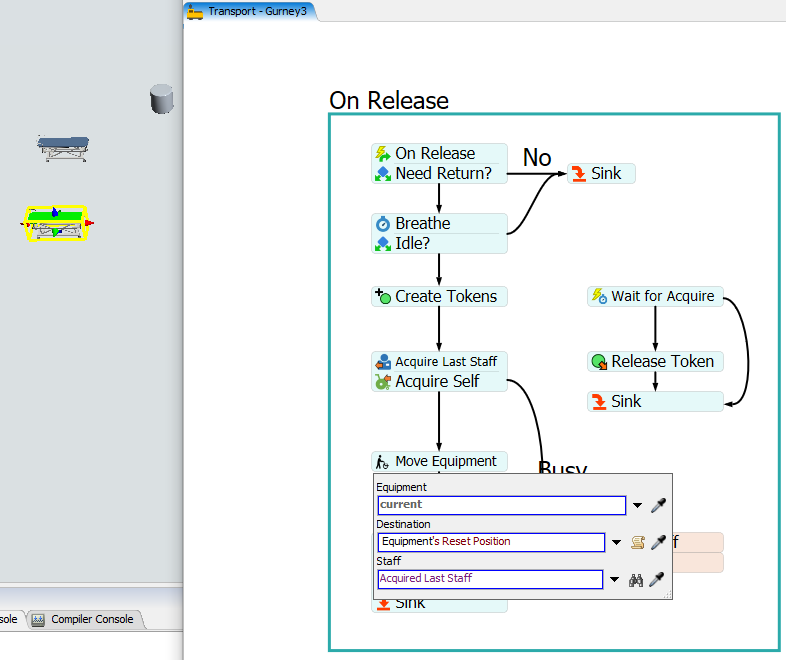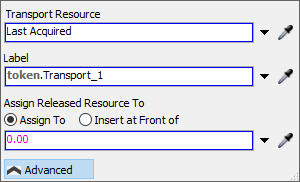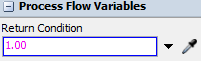Hi,
In the model attached, I would like two cases
Case 1: I want to pull a blue gurney
Case 2: I want to pull a green gurney
Question 1
Why is it necessary to specify the exact shared asset during the release, when it is the same "Transport" list ?
The only difference is in the request made during the pull. Does the shared asset "gurney [...]" create a "internal list" with the Group "filter" and the color filter ?
My personal remedy is to release resource by case
Question 2
Why during the move equipment to shape19 the staff does not drop the gurney to shape 19?
Thanks for the answers