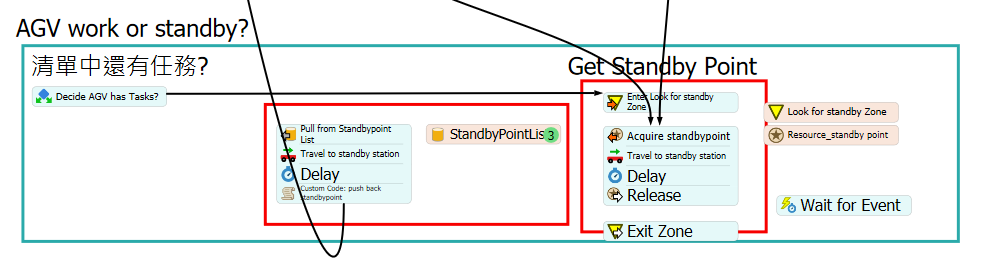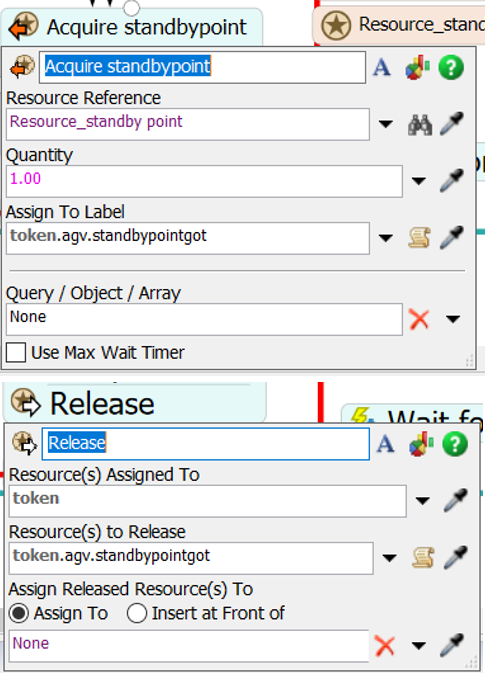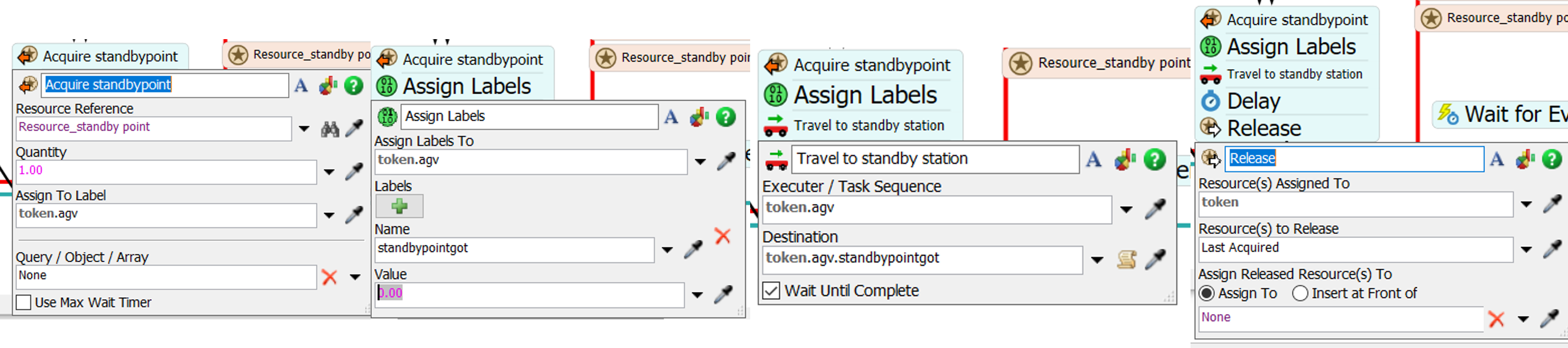I'm using Resource to administrate all standbypoints of AGV, I read manual before, it says that Resource and Lists both can be used for shared assets.
But I have problem if using Resource, I want to understand how to fill in the parameter when using Resource.
Below is my process, lefthand side is using list; righthand side is using Resource. Using List seems working fine.
Below is my setting of Acquiring Resource.