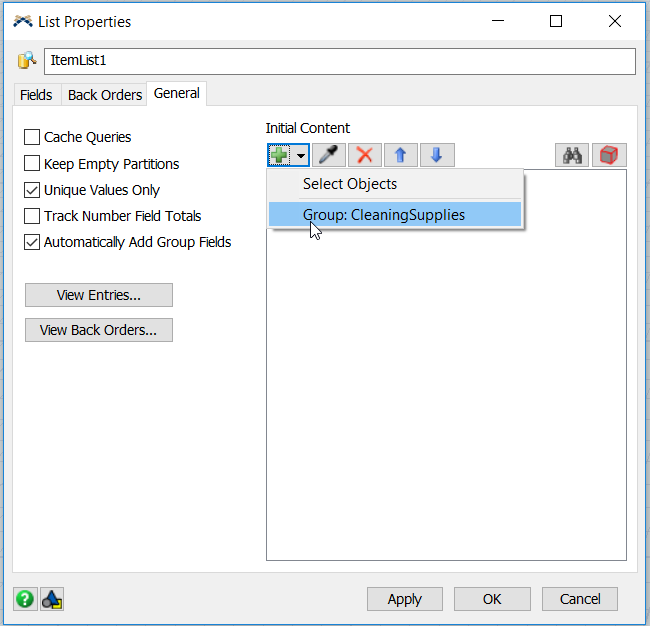Hi all,
I've finished tutorial 2.2 customize the task sequence. The models seems to work correctly, though I assigned the delay to "current" (is this correct?) which, I believe, wasn't mentioned in the manual.
To test my understanding, I tried to extend the model with an extra Supply Closet, and figured I should do this by adding both closets to a group and refer to them with a List shared asset (rather than a Resource). However my model already crashes before since I don't know how to tell it that the operator should travel to either closet1 or closet2 depending on availability.
Would you have approached this problem the same way as I did? If not, what is the best way to go?
The model is attached below. Thanks a lot for your help in advance!
Best regards,
Linda