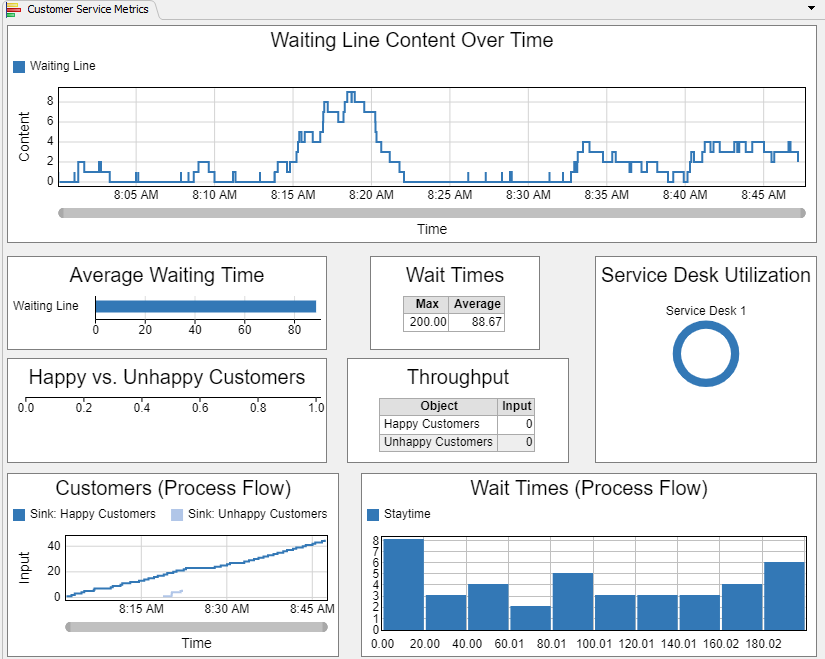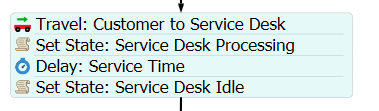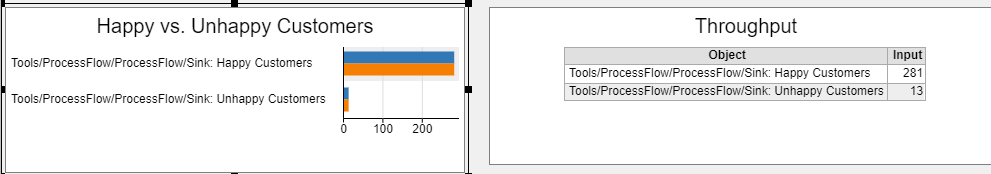Hi everyone,
I am following the tutorial basics and for the most part, I think I am done..
Reference: https://docs.flexsim.com/en/20.2/Tutorials/FlexSimBasics/1-2GetData/1-2GetData.html
However, some of my charts don't work, even though I followed the steps exactly.
It would be much appreciated if you could point out what went wrong and help me set them correctly! :)
TutorialBasics.fsm