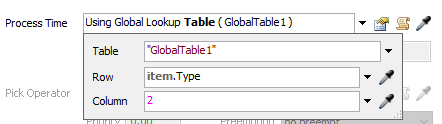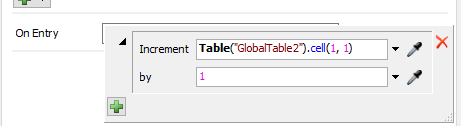Hi, is there any tutorial on how i can apply using the data from the global table into my model? I have been googling for tutorials on the application of global table to the model but there is not any videos that i can find?
question
1 Answer
Global Tables can be used in a lot of ways. For example, you can use them to assign labels, schedule arrivals, or track data in your model, just to name a few things. Could you explain what you're looking to use Global Tables for in your model?
I've created a small example that uses a Global Table to set the Process Time of a processor based on a Type label. A second Global Table counts the number of items that pass through Queue1 using an OnEntry trigger on Queue1.
Maybe this can give you some ideas of how to access the Table for different things in your model.
@tanner.p Hi! I will like to ask some questions about Global Tables.
I've added two processors from the file you provide (0718_table_ex.fsm ). I will like to track which processor did the item went to ( Processor1, Processor2, or Processor3 ) through the Global Table ,and if the item was sent to the sink it will be removed from the Global Table. Not sure if it is possible to do so through Global Table, hope to get some suggestions! Thanks~
question details
14 People are following this question.