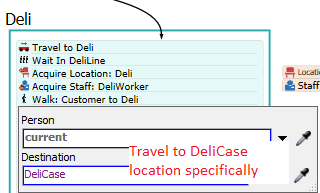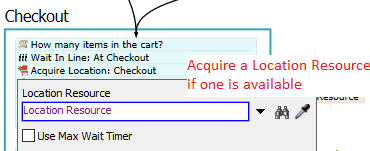In our Supermarket simulation, our shoppers stand at the processor at the bakery and hot-food stations, instead of at the counter. Is there any way to change this?
Then, at our tills, we have two schedules. The first is for Tills 1 and 2, the second for Tills 3 and 4. We have indicated to shoppers when these tills are closed, but they still enter the closed queue, realize it is closed, and then leave. How can we tell them not to enter the queue at all?
Lastly, we tried to make shoppers take items from the shelves and unpack it at the tills, but to no success. Help would be appreciated.
Thank you for the help @tanner.p