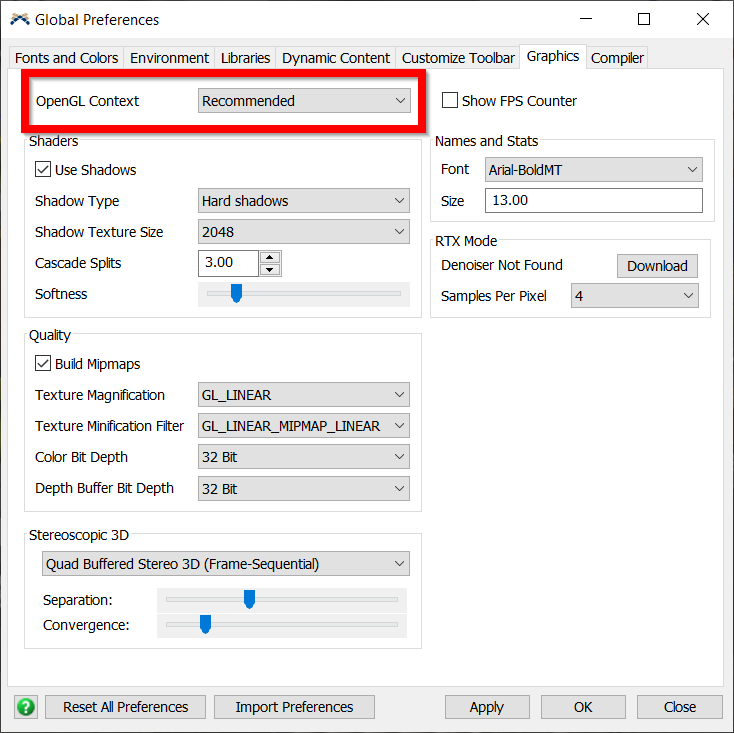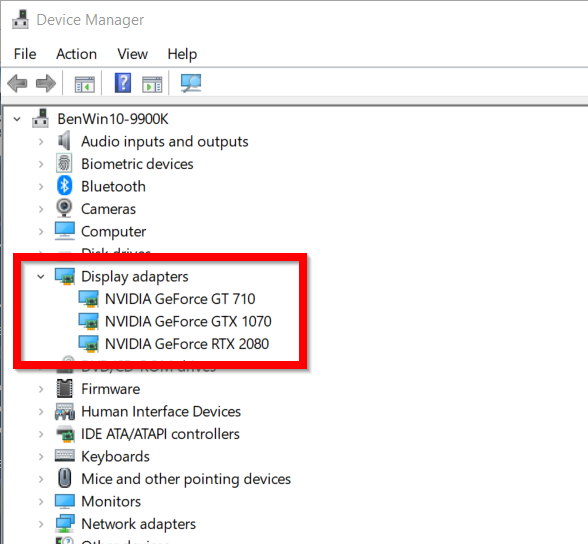My customer's desktop is using THREE graphics cards of TWO Nvidia Tesla V100 and ONE Geforce GTX 1050 card. FlexSim can't show any information about them in Start page and Help>About FlexSim menu screen.
His FlexSim shows the slow animation like no graphic cards.
He has installed the latest graphic driver from NVidia homepage. But it is invalid.
How can he control it?