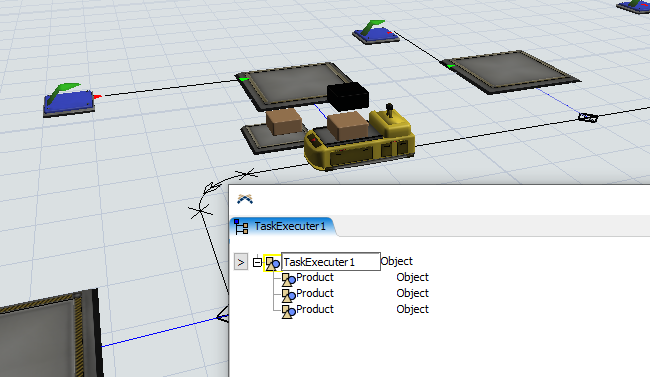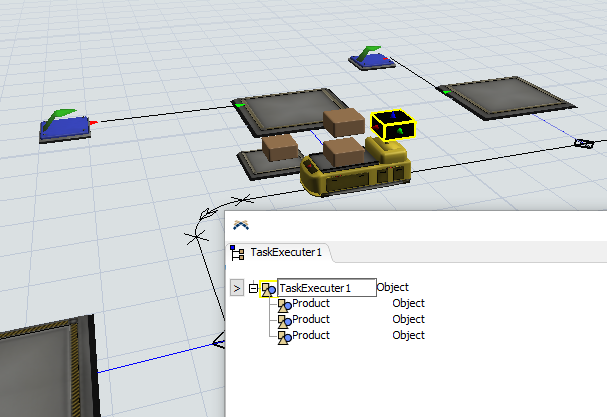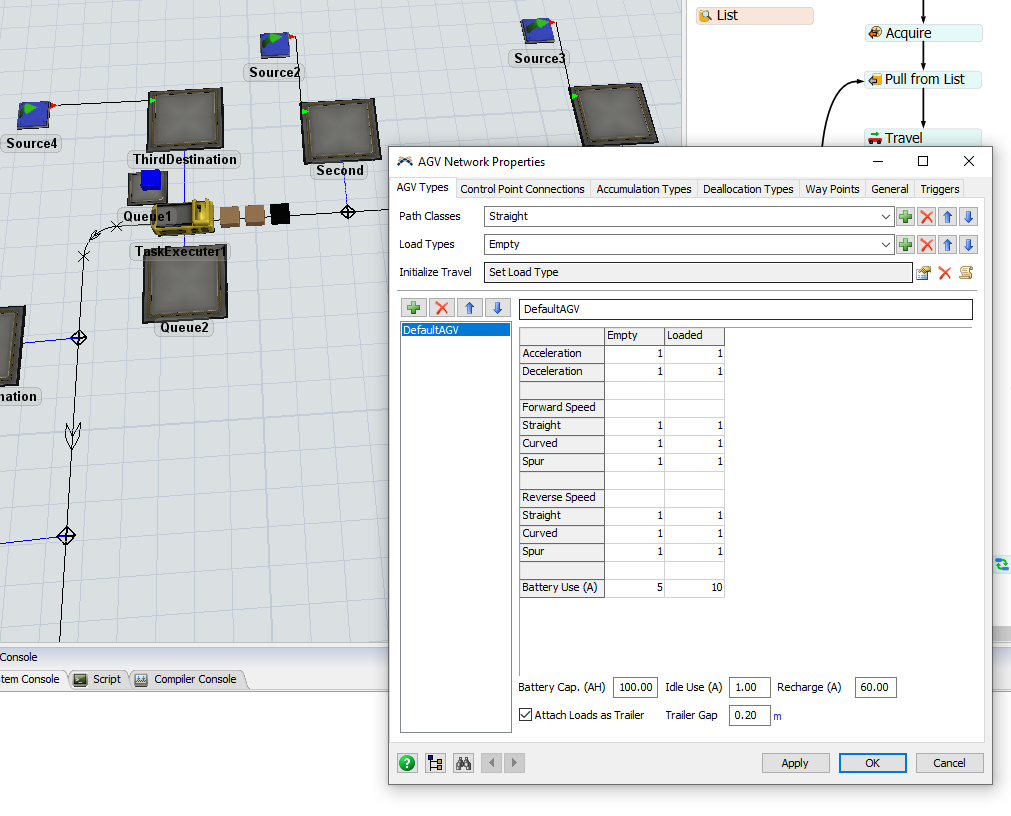There is a graphic issue for the situation explained below
When AGV has 3 items loaded and when middle item is unloaded from AGV there is a graphic issue for next loaded item.
Next item which is loaded into AGV is appearing in already existing top item location.
So now visually as you can see in below images it shows only 2 items appearing in AGV but actually there are 3 items in the AGV.
Now I have to move physically to see the item or I have to see the model tree to confirm there is a third item in the AGV.
I'm attaching the model for reference.