Assembly model.fsm I want to change/assign the operator efficiency in the assembly to calculate the relevant output per operator. Is there any option to do that?
question
If I want to vary the operator efficiency how would i do that?
It sounds like you'll need to calculate the processing time differently depending on which operator is acquired. There's not really a way to enter "efficiency" into FlexSim, like Jörg kindly pointed out, but you can assume that "efficiency" affects the processing time per item, which is a valid input for FlexSim. If you provide more information, we can help you come up with a method to do this.
1. Let assume operator shift time is 9Hrs but he is working/utilize only for 75% of the shift time or operator is in the assembly for only 75% remaining 25% he is somewhere else like moving, talking, standing idle.
Based on the operator working time/ available time operator output and efficiency will be varying? Is there a way to incorporate that?
2. If one of the operator efficiency( skill, effort, consistency, external condition) level is 75% and another one is 95% there output will vary. Is there a way to include this in the model?
It is one import factor need to be considered in the manufacturing process.
There exists a very old approach, I believe the model won‘t run, but maybe you can identify some of the concepts therein to copy them to your model. The thread is very old, too.
Model of this thread upgraded without any changes to FlexSim 20.1:
Sample_IdleOperatorHelpsOtherOperatorWithProcess_TD_V20_1.fsm
I summarize the facts of a supporting operator for setup and processing at a machine (processor, combiner, separator,..).
There is not a link between operator and machine. The machine only receives a command to resume from a stopped state. The machine goes into a stopped state again, if the operator leaves by another preempting tasksequence. Only the operator “knows”, he is at a machine. The machine hasn’t got any knowledge of an operator at all. Operators assists only in a model, they don’t actually act, they only react on a call. This way you are able to activate or deactivate operators simply by an option field.
If you want to implement efficiency by operator skill level, you must send a message to or set a label node value at the machine from inside of a tasksequence, that calls an operator for setup and/or processing. Therefore you must add tasks into the tasksequence. The machine evaluates this transmitted or set data to adjust the setup or process time.
You can very easily do what you are asking if you are using process flow to build your logic. If you have an efficiency label on all of your operators between 0 and 1. 75% efficient would be .75, then you have all of your process times assuming 100% efficient. Whenever you calculate a process time you multiply the process time by the efficiency of the operator you pulled for the job. This is easily done in process flow because you can quickly see which operator you acquired and then check his efficiency label before the process time is calculated. 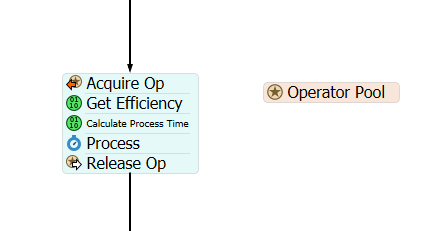
The Process Time is set on entry of an item. You can delay this if you have a setup time. For both activities you call an operator. The setup time can not be adjusted by skill level of an operator, but you can you adjust the process time, if you don't change the operator. The attached model sets at the calling processor a label "efficiency" by a task that the operator adds on receive of a tasksequence. Currently I don't distinguish between transprort jobs and assisting jobs, but this has to be done, if operators transport items and are assisting processors for processing and set up.
question details
13 People are following this question.
