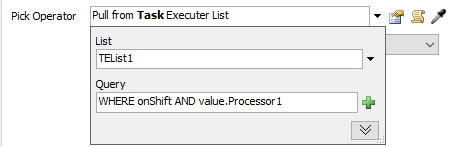I have 4 operators and 4 different processors. Each operator has dedicated skill set. For example, Operator 1 allow to operate Processor 1 and 3. Each operator may have different work hour.
| Work hour | Processor 1 | Processor 2 | Processor 3 | Processor 4 | |
| Operator 1 | 12am-12pm | X | X | ||
| Operator 2 | 12am-12pm |
X | X | ||
| Operator 3 | 12pm-12am | X | X | ||
| Operator 4 | 12pm-12am |
X | X |
For process dedication, I think I can group operators by there Skill set. For example, Processor1_Group has Op1 and Op4. Processor3_Group has Op1 and Op3. Then use multiple dispatchers. If I need to add more operators in the future, I can just modify the group members. Does this method make sense to you?