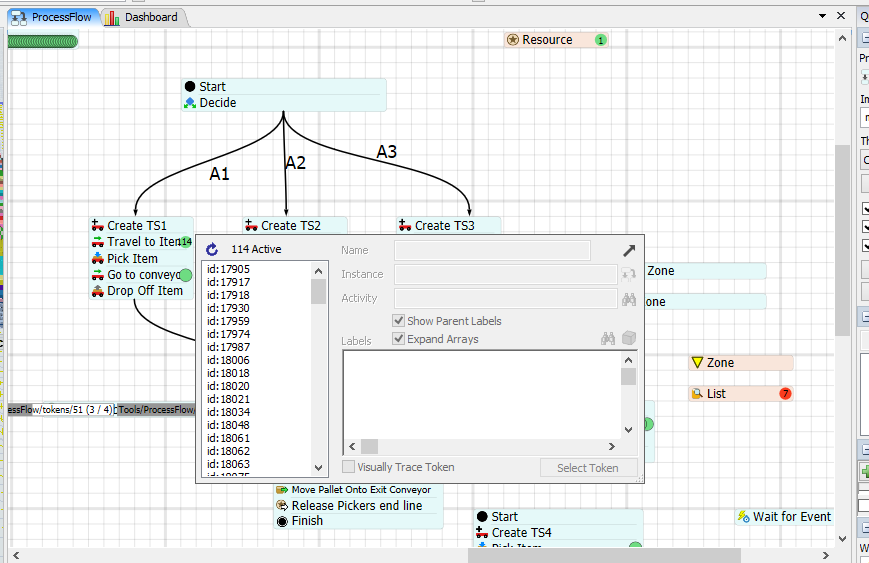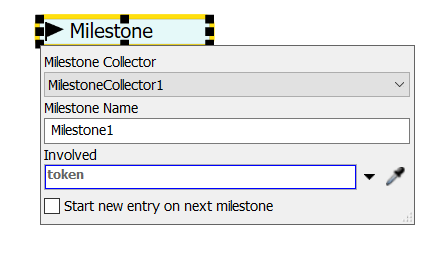scenario 3.1_ pick to box_23SKUs.fsmI am working on a process flow where I am simulating a warehouse. In order picking, I have 719 tokens been created (719 orders). Each order has 4 items. Then, I have 719*4 = 2876 flow items created. Each token has an ID number. I would like to know the average time of tokens between activities.
For example, what is the time difference between the activity Travel to Item to Drop off Item for token ID17905? If I have the time difference between activities for each token ID, I can calculate the average time.
I think I need to grab the entry time of each activity for each ID token. However, I don't know how to acquire the entry time for each ID token to calculate the average.