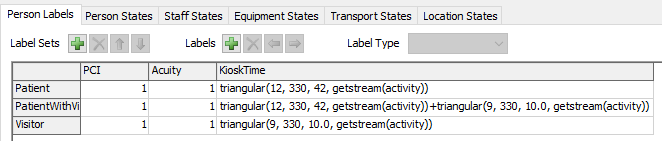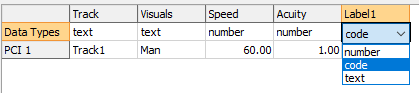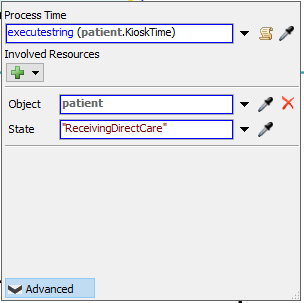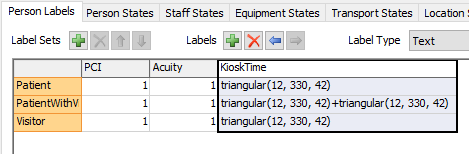Is there a way to use distributions in patient labels for processing times?
I know that you can use patient labels to determine the process times of tasks. The problem seems to be that the patient labels are only limited to number, string, and point. Back in Flexsim HC, I could easily just put in the distribution by changing the variable type to Code I believe. Is there anyway to do this in Flexsim 20? If I set it the patient label to a number variable it does not accept any text. When I set the patient label variable to string and run the simulation, the patient seems to just have a process time of 0.
Image provided is what I am trying to use.
edit: I just confirmed this did use to be the case in the HC 5.3.10