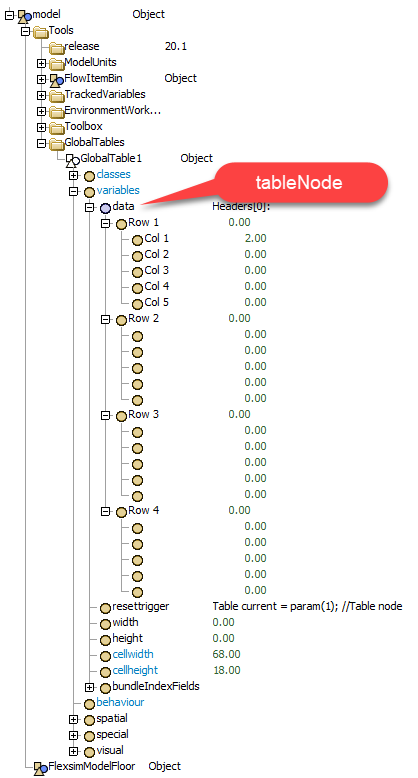Hi team,
Im creating a logic to find values using a row name like below:
- Table("WO_ConfigTable")["Dummy_"+something]["Line"]
where "something" can change due is string variable in my model , but there are cases where i dont have the proper row header name and that is ok but this issue appear below when i have a not valid row header:
- exception: FlexScript exception: Dummy_Generic is not a valid row name for Global Table "WO_ConfigTable" at <no path> c: <no path> i: <no path>
Could you please let me know what i can use in order to return "0" for the null values? in order to dont have issues in the system console.
I tried using "if(Table("WO_ConfigTable")["Dummy_"+something]["Line"]==NULL)" but not work
Thx a lot