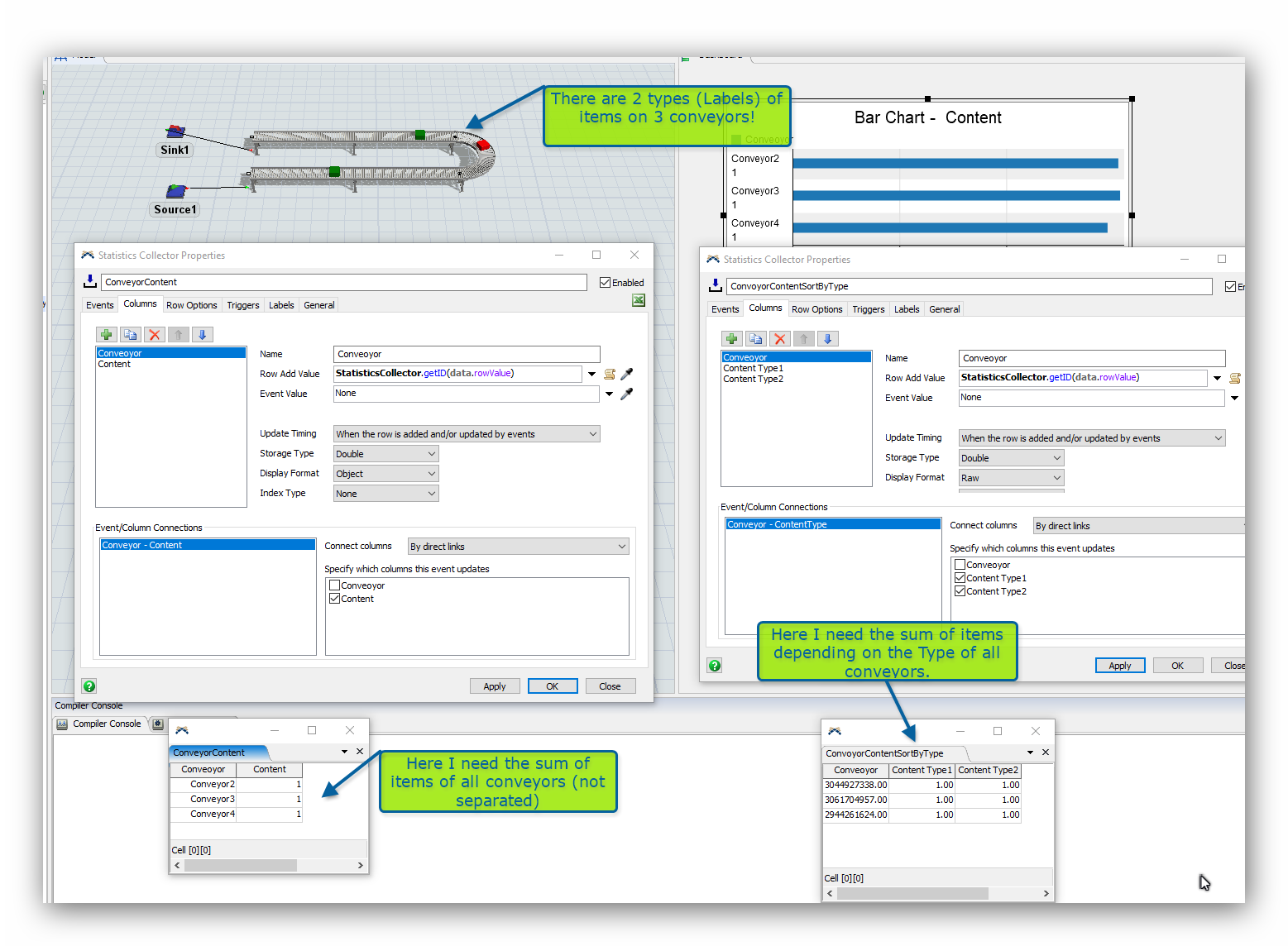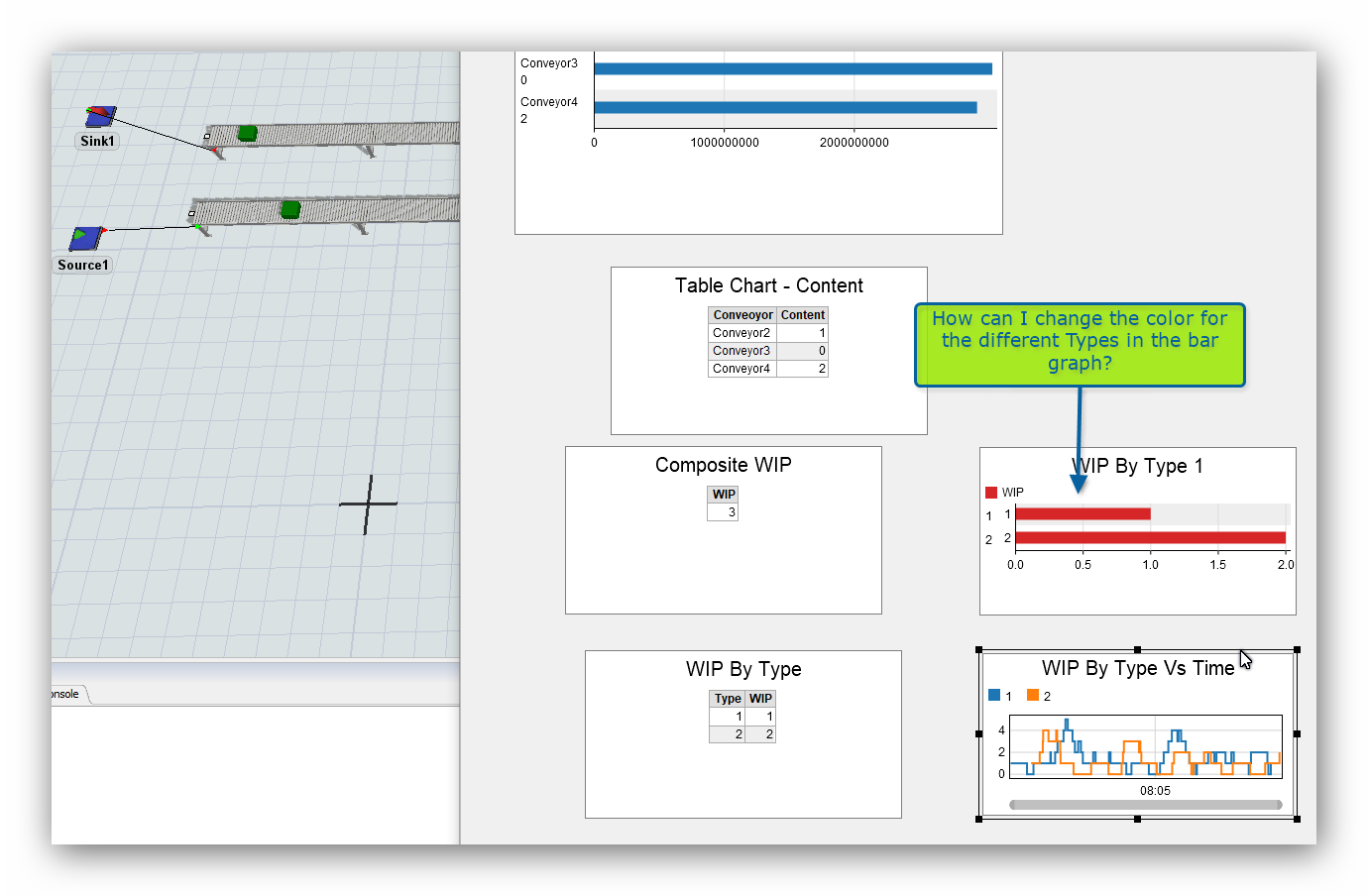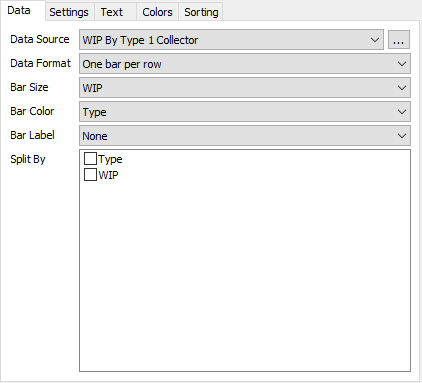I`m confused with the StatisticsCollector and a conveyor system.
First I will show in a graph, how much items are currently in the conveyor system and second I will show in a graph too how much items from the different itemtyps are currently in the conveyor system. I can´t find the right options. Somebody can help me please or give me a hind? (see the model attached)
Thanks a lot in advance