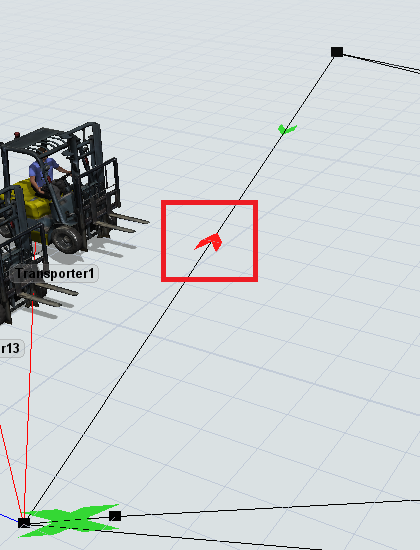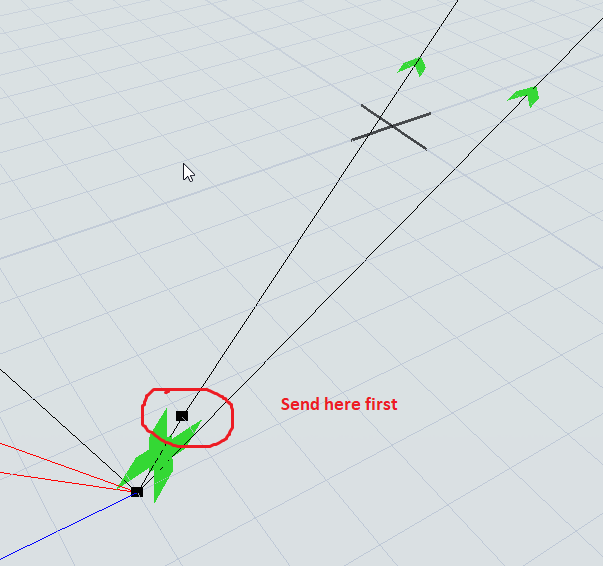Hey, I got simple issue with forklift pathing control. I know that basic setup is to choose the shortest path from Start to Destination. However, I need my transporters to use the straight path, which is longer, but i can control the distance exactly.
In short, I need forklift to use connection based on item label “destination“ instead of shortest one.